I'm not a CAD user so I'll have to admit that I don't know what this software does. Works on Windows only.
SOLIDWORKS for Maker Spaces
Using SOLIDWORKS for Makers, Maker Spaces and their participant users can get access to the tools required for modeling to develop their ideas in 3D, which can later be used to fabricate physical products or objects.
Steps
1) at the question, "I already have a Serial Number that starts with 9020", select no
2) enter code 918MAKER
3) version - select 2018-2019
4) at "Please Select one of the following", select "maker". I believe maker and hobbyist are the same version.
CAD: 9020 0085 4501 9225 RTC2 22H7
CAM: 9020 0085 4511 3590 QJHQ V5HD
CAD: 9020 0068 9458 4269 T76X CR89
CAD: 9020 0051 9414 8799 RMK5 TBKC
many thanks bdjchwr

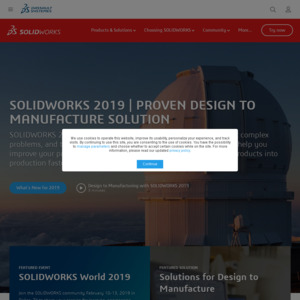
Oh thanks op. I have been wanting solidworks.