Pay in USD as their AUD rate is heavily inflated credit to hamza23 for the tip
Also don't forget to untick shipping insurance.
Description from DressLily:
Local hard disk memory is not enough? Why not give yourself a mobile data hard drive? This is a USB 3.0 to SATA3.0 Hard Drive Adapter. It suits for 2.5-inch mechanical hard drives and solid-state drives. This adapter supports multiple operating systems, such as Windows / Mac / Linux. At the same time, it also supports OTG function and supports OTG-enabled mobile phones or tablets connecting to mobile hard drives.
Main Features:
● Suitable for 2.5-inch HDD / SSD
● Support SATA3.0 6Gbps specification and USB 3.0 5Gbps transfer rate
● Plug and play
● Support UASP protocol
● Interface: SATA3.0, Micro-B USB
● Supported system: compatible with Windows XP / 7 / 8 / 10, Linux, Mac OS 9.1 or above
● Cable length: 30cm
Brand: ORICO
Model: 20UTS-BK
Application: Desktop
Design: Portable,Stylish
Material: ABS
Product weight: 0.0480 kg
Package weight: 0.0580 kg
Product Size(L x W x H): 5.20 x 3.00 x 1.20 cm / 2.05 x 1.18 x 0.47 inches
Package Size(L x W x H): 11.00 x 7.00 x 2.60 cm / 4.33 x 2.76 x 1.02 inches
Packing List: 1 x Hard Drive Adapter, 1 x 30cm USB 3.0 Cable, 1 x Chinese Manual



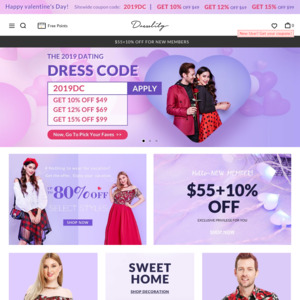
Just stating the obvious that this will not adapt old 3.5" SATA HDDs as it can't supply enough power.