Grey import sites have this at about $250. AU stock close to $400.
ASUS RT-AC86U Wireless AC2900 Router $149.59 USD ($201.59 AUD) Delivered (GST Included) @ Joybuy
Last edited 27/07/2018 - 10:54 by 2 other users
Related Stores
closed Comments
- 1
- 2

~A$184 if you have a fx fee free card and pay US $135.99

GST included? Joybuy add the GST at the end.
I used 28 Degree MC. Currency conversion by the bank. $201.59 is what showing in AUD amount.
Ah forgot about GST :(

Make routers great again

Awesome price, 40 bucks more than ac68u!

How good is this website? Shipping says 20-30 days. Reliable seller?

Three orders for me so far, first two arrived in under 14 days despite the ETA.
The third got to AU and then was returned to sender for some reason, was refunded.
I believe that they're the English shopfront for JD.com which is the second largest e-commerce site in China but I could be wrong.

Look at that logo of doggy
It IS an avatar of JD.com

Not sure about the seller but if you wanted it quicker than 20-30 days, you can buy from amazon for $292
https://www.amazon.com.au/ASUS-Dual-Band-AiProtection-Compat…

Plus $25 delivery for me

Sorry, I have amazon prime trial on and it’s free postage

to us address

I never bought from them but I paid via Paypal.

Any issues with the WiFi channel with this model?

I have one and have had no issues

I have the 68 which is flawless. 86 should be great.

I just bought the AC1900 for $170 a couple days ago. Will be delivered on Monday. Damn.

shipping takes 20~30 days?

Does anyone know if this will work on TPG FTTP service? Needing a replacement for my old Netgear

It's a router only, you will still have a separate NBN modem I suspect.

Genuine question, I have an existing modem router now, if I buy this router, can I use this router with the modem? Do I just use lan cable to connect both and turn off the wifi in the modem?
Will the wifi and internet speed affected by doing this as all wifi internet connection will be through that lan cable only?
yes, you can connect the modem to the router (that's what I do) and I just turn the modem's inferior wifi signal off. technically your router should have the better wifi signal if that's the way you've done it.
The LAN cable is important too so if you have gigabit connection on both modem and router a CAT6e or better cable is all that's needed.
Speeds shouldn't be affected between modem and router, no.

I have an existing modem router now, if I buy this router, can I use this router with the modem? Do I just use lan cable to connect both and turn off the wifi in the modem?
Yes but you will need to turn off NAT on the modem so the new router can control the network instead of the modem. Sometimes this is call using bridged mode in device interface.
You should turn the modem wifi off unless you want 2 wifi AP for some reason.
Will the wifi and internet speed affected by doing this as all wifi internet connection will be through that lan cable only?
It should be same or (more likely) faster than using modem router only.

@robo11: thanks. I don't play games, but I do have more than 14 devices connected and I am looking for wifi router who can manage multiple connections without suffering any lagging. All routers will say that they will have the ability to cater multiple devices simultaneously at no lagging, but it is only advert until proven. Will this router the answer for my issue?

@yht:
I have the AC68U which is about 3 years old now and it handles multiple devices fine on dual band (I use High Def heavy devices on 5Ghz and my phones on the 2.4Ghz bands to seperate). This newer router on offer has MIMO and QoS, so with 10+ devices should be fine with multi-casting, no problem.
You'd be in trouble if you game, watch netflix, download stuff all at the same time. In which case, I'd recommend looking at Ubiqiti EdgeRouters and do a bit of research for your specific needs.

I disagree, don't turn off NAT, it will work perfectly with it on. Yes turn off the modem WiFi.
Plus it means you can plug any LAN cables from PC in the modem and turn off the WiFi if you are not using it.
You don't need bridge mode in my opinion.

whats the point of getting this if you are still using the nbn modem as the router? youd be wasting the huge improvement in processing power

You may need to turn the modem/router in to a bridging modem. This includes turning off NAT and DHCP. This website has heaps of great guides.

@sween64:if I do turn off Nat and dhcp, will I still be able to use the voip connected to the modem?

Incorrect, FTTP does not require a modem, router is only needed and voice is provided through the Voice port (most of the time) so doesn't need a ATA built-in modem
FTTC/HFC (might need RSP supplied to get VoIP working if with Telstra, Optus or TPG group)

I thought NBN provided free modems? is that not the case for FTTP. How do you pass-through the standard telephone cable to the router if it doesn't have telephone connectivity? is there some kind of a pass-through device installed in the home?

@robo11: NBN provides the modem for FTTP and HFC connections, I believe. For the rest, the ISP supplies the modem or BYO. So for FTTP and HFC, the ISP supplies a router only, or you can opt to use your own, such as this one.

@robo11: FTTP have a modem installed to access the non. It is free for existing homes otherwise a fee of $300 to install a modem in new homes

@robo11: OK so a little break down of the connections are
FTTP: NBNCo supply a NTD that's fixed to the wall which acts like a modem. The NTD can support 4x Data connections and 2x Voice connections at the same time
FTTC: NBNCo supply a NCD, this is essentially a modem that has reverse power ability that powers the DPU in the pit which house the fibre and copper
FTTN: Needs a VDSL2 modem, some RSPs require one with VLAN tagging ability others need to use the RSP supplied modem to use their voice service
HFC: Modem type device supplied by NBNCo
FW&Sat: Modem also supplied by NBNCo I believe so router is just needed
Welcome to the cluster&#$@ of MTM

you don't need the modem. this will work i've 68u and works fine. Thinking of getting this one for AImesh. BUT IT HAS CHINESE FIRMWARE.

Isn't all Asus firmware multilingual?

no idea, the one I've came with english firmware and haven't re-setup for almost 3 years so..

Hi mate, do you Know if I can use this with RT-AC68U for AImesh?
Thanks

PPPOE
It should work if router support it, You just need hook it up to NBN box and should be your TPG account username/password. I have been using a custom pfsense box on TPG NBN FTTP since connection day.

concern is on the warranty - assuming that there is not local warranty provided by ASUS on this order

if you're paying GST on grey import, you'd be sure warranty will have to be honored and covered by ASUS international warranty. Trade Practices Act mandates standard Australian warranty too.

There is no such thing as the Trade Practises Act anymore. The inclusion of GST does not automatically mean it is covered by Australian Consumer Law which is what you are referring to.

where you getting that

If you don’t buy in Australia, you are not covered by Australian Competition Law.
Imports are covered by the laws of the country the store operates in. GST has nothing to do with it.

An entity that applies GST externally is as if you are purchasing under ACL conditions. Ergo the manufacturers express warranty applies worldwide. So you have to take the warranty on locally and if they refuse to honor the international warranty you can confer back to the original seller/manufacture of that country. You are still protected regardless GST or not.
https://www.ato.gov.au/Business/International-tax-for-busine…
https://www.accc.gov.au/consumers/consumer-rights-guarantees…
https://www.consumer.vic.gov.au/products-and-services/refund…
https://www.accc.gov.au/consumers/sales-delivery/buying-para…
Technically, you would be covered by the Australian Consumer Law for this item, but good luck trying to enforce your rights. See what robo11 linked:
https://www.accc.gov.au/consumers/sales-delivery/buying-para…
While you have the same consumer rights when you buy parallel imports as you do with any other goods, it may be more difficult to obtain a remedy if something goes wrong with a parallel import.
…
- If the seller is based overseas, there may be practical and legal difficulties in enforcing your consumer guarantee rights against an overseas business.

So presumably this just needs a travel adapter and to have English firmware flashed? Plus a common sense assumption that that seeing its less than half price and from China that there's no warranty?

I got from Gearbest. Did not need flashing. Just chose English language on initial setup.

No flashing required, but going through the initial setup in Chinese was challenging.
Used google translate by having wireless to existing router, ethernet to AC68U, then dropping the gateway address on wireless so that computer isn't confused as to which router to send IP for external sites.
Once completing the initial setup changed language on the main web page of AC86U.

Wonder if we will ever see a deal for the DSL-AC88U?

Is it better?

its the model with the built in modem included

is this the model you're referring to?
https://www.ebay.com.au/itm/ASUS-RT-AC88U-AC3100-Ultra-Fast-…
I have limited knowledge about this but for NBN, I assume I wouldn't need a modem if I get this?

@sigplay: this is one i am talking about https://www.asus.com/au/Networking/DSL-AC88U/ Its crazy expensive though. The one you have linked doesnt come with a modem either. Any Asus product with RT-xx is just a router. DSL-xxx is a router+modem

@sigplay: if your area is getting FTTC NBN you won't need to buy a modem, NBNco should be providing the NCD and you can attach it to your router or directly to your PC via ethernet. You will need the modem component if your connection type is not FTTC.
see:
https://www.nbnco.com.au/residential/learn/network-technolog…
@robo11: thanks guys for the responses. I believe we are getting HFC NBN but since they've delayed it, I am not sure if there is a possibility that we'll get a different one. We are still with TPG ADSL2+ but I am just thinking ahead to ensure we do not buy something that we won't use in a couple of months. that DSL-AC88U is so expensive though! if I get this RT-AC86U, do you have any suggestions on the modem that I should get?

Waxing and waning between the ASUS AC86 and the Netgear R7000. I've been Netgear most of my life because I've been using Gargoyle for it's reporting. From what I can see, the ASUS has its app that can show stats etc from my phone instead of having to log into the router. Netgear also has Genie for their stuff, and with both of these I'll not need to flash to Gargoyle or Merlin for what I need.
Budget is $225-$250, so the better ones are not in the equation. Thoughts?

I´ve read a lot about routers in the last weeks, the AC86 is the best if you use VPN. If that´s not your case, check the comparisons online.

Waxing and waning between the ASUS AC86 and the Netgear R7000
AC86 is a newer generation AC2900 vs AC1900 on the R7000. You probably want to look at the R8000 instead, however asus wins hands down on price and functionality.

Ahhh, I read it as AC68 and wrote it as such also :) Stupid morning without coffee yet!

You probably want to look at the R8000 instead, however asus wins hands down on price and functionality.
I got the R8000 for $160 (customer return from OW). Should I stick with that given the price or get this AC86 instead?

I got the R8000 for $160 (customer return from OW). Should I stick with that given the price or get this AC86 instead?
Stick with the R8000 - local stock with warranty at a good price wins over the AC86u … but that's just me.

I had the R7000. It worked great until netgear released a firmware update for a security vulnerability. After that it kept disconnecting, didn't work after a factory reset or firmware downgrades. Couldn't even log in to GUI.
I replaced it with this router and it's better in almost every single way. The Asus firmware is so much better than Netgears.

Thanks Impulse, great to hear from someone that's actually had both! I've been leaning towards the asus because it's firmware/functions are reportedly so much cleaner and efficient. Appreciate the feedback!

I like the ASUS because of the ability to do this https://www.asus.com/au/Networking/Mesh-WiFi-System-Home/ I am using Mesh in a couple of places now and its flawless

This would need a power adapter right?
I wish Asus didn't have an exclusive agreement with Harvey Norman for this router. This is a much more reasonable price than $449!

the adapter out of the box should be compatible with 110-240v

I think what mxTDD meant is the adapter to plug into the wall.

Yeah, I meant for the wall plug. I'd rather avoid adapters into the wall

Why?

I know from my previous ASUS modem/router the adapter has a detachable plug. If you can find a AU plug to replace it then pls let me know.

Asus dropped the ball and went full retard, hopefully they now realise Aussies actually don't like paying double the price at harvey norman

Bought. I have been waiting for this deal for one week… :P
Just noticed that when I was finalising the payment using Paypal my address was "almost" correct but there were two different zip codes (or another 4-digit number together with my postcode). As someone mentioned that the item was returned to them, I wonder if that's the reason. The Paypal address was given by Joybuy, and I checked my registered address, it was correct (the 4-digit number is not similar to my postcode or phone number). I sent them a message confirming the address just in case…

Excellent router. I've been using the 86 for about 3 weeks now, replacing my unreliable R7000. So far it seems rock solid. VPN features work very well if you use US Netflix, BBC player etc.
Language: My router was a grey import from HK. The language was set to chinese by default but it was easy enough to change to english (it's built in to the factory firmware).

I have a TP-LINK Archer C7 now. It works amazingly for everything else, but VPN… The CPU is just not good enough for that. Reading reviews I couldn´t find any better option than the AC86 for VPN.

Decided to give it a try and bought one. I suggest buying using PayPal, in case it does not have English firmware and unable to flash it or not in expected condition, then sending it back would be easy. PayPal would reimburse the return shipping cost.

WTFast feature is useless. Why bother adding that feature in the router?

As 孙***抖 Says in the comments on JD: ASUS can be too cool. To play the whole function, we need to break the light cat first, spend one night, even eat three chickens, Shuang!
That's a Good enough reason for me to upgrade from the 68u.

More like good reason to stay away. What rubbish comment is that?

I think he (the commentary) meant that the router has a lot of resources and if you want to set-up all of them that might take a while… Most people don't…
I read that you can set-up different VPNs and some other things if you want, which sounds amazing.

just double checking, I can use this router with a cable modem, right? and just use a cable to connect the modem to the router?.
I have been experiencing short wifi range in my house, would a new router increase range?
Yes, Should be able to use the ISP cable modem in Bridge mode to the Asus Router, and Yes, If the Cable Modem/Router is the one that came from you ISP then yes, likely you will see coverage gains from this router.

Can use the AiMesh function as well if you have another compatible router

Yes you can, according to Asus website

currently got AC68U do let me know what is good on this one?

Sure

Basiclly, it's a new router which replaces AC68U. Faster CPU, more memory, better performance etc.

It doesn't look as good as the AC68U though. I liked the pattern design

I see but feature wise any differences just wondering if it's worth upgrading to

Almost the same, in terms of the features. maybe Dual WAN?

I've been looking at updated my ac68 or buying another one to do a AiMesh setup… this price is mighty tempting but not sure I want the headache of changing it to english from chinese (confirm on the store page it comes with chinese firmware) and then if anything goes wrong with it… argh…

I kept my 68u and bought an 88u. Have them connected via ethernet and setup AiMesh… working really well. If you are going with a wireless mesh you may want the triband version (5300) because it will dedicate a band to the router sync.
- 1
- 2

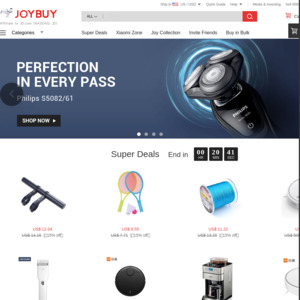
Great price! I get a price of $189 when I add to my cart. Even greater for a great router.