The half price USB Virgin wireless modem promotion is on again (starts Thursday). This prepiad package includes 4GB of data to be used in the first month.
The modem is an E160e which can be easily unlocked (for FREE) and used on all networks (except Telstra). The device can also use your mobile phone Sim (if you have an included data component).
Obtain the unlock Code from here: http://a-zgsm.com/huawei.php?act=submit
Virgin uses the Optus Network.
- Not available Tas. Limited to one per customer in other states (except SA).
![Coles: 50% off Virgin USB Wireless Modems (Unlockable) $24.50 Inc. 4GB Data [Starts Thurs. 27th]](https://files.ozbargain.com.au/n/17/38417.jpg?h=6eed3039)
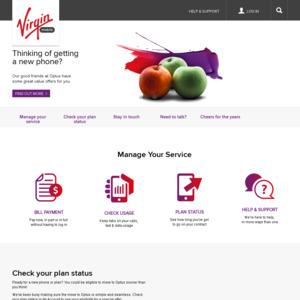
sounds good will consider picking this up. I got a big laptop at the moment so might have to look for a little netbook or something to use it on too.