Download the liven app and apply Promo code MADMEX10. Works for new and existing members.
Valid for 1st 400 uses
Available at select locations:
Melbourne:
- Chadstone
- Bourke St
- Highpoint
Sydney:
- MET Centre
- Sydney Central Plaza
- Harbourside
- Wintergarden
- Central Station
- Randwick
![[VIC/NSW] $10 off $20 Plus 15% LivenCash @ Mad Mex via Liven App (Select Locations)](https://files.ozbargain.com.au/n/49/378049.jpg?h=e7967717)
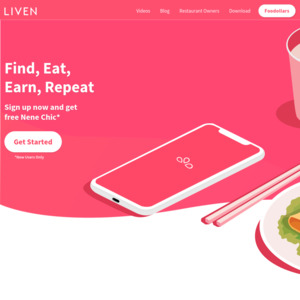

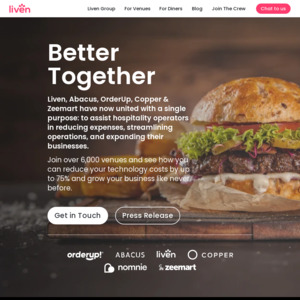
Will Mel Gibson be there?