Applock Pro
https://play.google.com/store/apps/details?id=com.tohsoft.ap…
Credit to nocure
4.5/5 Ratings by 1,599 users.
This is professional version of Applock, in this version:
- Full features, free up to date & premium support
- Full refund (100% money back guarantee) if app does not work as described
- All ads were removedSmart app lock, security apps keep safe private photo vault by password pattern!
AppLock is one of the best Android lock app with privacy guard, the best app locker with password & pattern lock screen, smart applock that provide high secure features in the one app.
This is the super applock that will protects your privacy, give your phone All-round protection.
Privacy your Photo, note, call, sms, email, settings…, all the privacy guard functions for you to ensure your phone security and keep your privacy safe.
With App lock security protection, your privacy is well protected with password lock screen & pattern lock screenAppLock can lock Facebook, Whatsapp, Gallery, Messenger, Snapchat, Instagram, SMS, Contacts, Gmail, Settings, ….. Ensure personal & phone security.
AppLock can hide pictures and hide videos. Hidden pictures and videos are vanished from Gallery and only visible in the photo and video vault. No pin, no way.
App lock has option to enable invisible pattern lock. No more worry people may peep the pin or pattern. Keep safe!With this secret app lock, you will never worry about something like your kids mess up settings, paying for games! its so cool child lock feature!
The app is perfect app lock that help you to keep your personal security, make protection app from everyone.—-Features—-
- Lock apps with a password, pattern password safe with anyone
- The vault: Safe gallery vault, private photo vault help to hide pictures and hide videos.
- With the image vault & gallery lock, app move photo/video to secret vault by auto-deleting hidden images from the gallery after performing hide photos & hide videos
- Lot of beautiful password lock themes, pattern lock screen themes
- Customized lock screen password theme for the app, make privacy screen with style you wanted
- App block Settings automatically right after app is opened at first screen, help to prevent some uninstall app
- Protect your emails, SMS, call log
- Small app size, low memory usage, power saving & save battery
- Three securities private mode: Lock apps with password lock, pattern lock or DIY. The keypad lock screen with passcode, DIY help you to make yourself keypad lock screen, pattern lock screen using your photo on the gallery
- Option to make invisible pattern on unlock screen, people can not see your pattern lock screen while you are unlocking. More safe!
- Easily to lock phone apps, unlock phone apps easily from an app list by one click
- Explorer more apps and the locker themes from the “More apps” feature.
- Password manager: Change password type between passcode, pattern, DIY and reset passwordFeatures we are implementing and will be available very soon:
- Data security: Delete app data when someone login fails so many times (probably not you)
- Option to hide apps from the phone desktop and open it in the app locker app.—-FQA—-
1. How to protect my phone ?
You need to lock at least these apps: Settings & Google Play to prevent someone uninstall the app lock app
How to change password ?
To password for apps, open the AppLock, click menu Settings then chose Change passwordHow to stop or uninstalling AppLock ?
You must have password to uninstall this smart app lock, if you forgot passcode you can reset it via security email.I Forgot password, how to find it ?
Enter your security email then click 'reset password'.Download smart app locker right now, best app protector, app security for everyone.
Feel free to send your feedback to us! [email protected]The privacy app: We does not collect any personal & device information of yours.
Note: To get refund easily, pls uninstall app within 2 hours after you install the app. Over that time you must contact us.
Call Recorder Pro
4.2/5 Ratings by 1,151 users.
This is the automatic call recorder pro, best phone call recorder for android.
Download auto call recorder pro now, you can record any incoming calls and outgoing call with high quality. Call recording is automatic and very reliable.
Call recorder is very easy to use, You can set which calls are recorded to white list and which are ignored.
You can manage your recording files, listen to the recording, add notes and share it. Synchronized to the cloud as well.
You can set a conversation is important, save it and it will be stored in the important category.
There are many functions for call recording, all you need is in this call recording appFeatures:
Auto call recorder pro with a lot of features
- Record calls automatically with high quality while you in incoming calls or outgoing calls.
- Organize your call records. You can view list of files with order by time, by names.
- You can listen recordings, view detail information of files such as: size, location
- You can save recordings to SD card.
- Call control with volume adjustment right inside the call app
- Call log history
- Record all telephony conversations.
- Play audio recorded conversations.
- Marking recordings as important
- Keep calling on call with no affection, the app will run smoothly in the background
- Show confirmation dialog for saving the recorded call. Ask immediately after the call and set up in the options.
- Support lots of recording formats (mp3, amr, wav)
- Support white list, all numbers or contacts in white list will be recorded.
- Support black list, number in black list will be ignored
- Able to set source (Mic, voice call, a video camera)
- Option to enable/disable record incoming call
- Option to enable/disable record Outgoing call
- Set password to protect privacy
- Lock and protect recorded items to prevent from auto-cleaning
- Record a phone call (telephone recorder)
- Audio recorder, voice recorder for both side of call party
- Option to make hidden call recorder without alert or notification while in the call
- record phone calls by a tap, tape a call to start or stop services, you can also enable automatic call recordar mode
- Share files: You can easy to share your recordar file via popular services likes SMS, Email, Dropbox, …In our roadmap:
- Phone call recorder for every devices, currently it does not work for some devices & we are going to fix all those bugs.
- Call record with noise removal
- Scheduler for recorder call
- Option to choose side to record audio (incoming or outgoing or both sides)
- Record phone calls for VOIP apps, not only for telephone calls
- Identify the id caller, find the true caller id from the unknown caller, unknown number identifier, a solution for you to know who call youDownload phone recording app right now, the best call recorder 2017 for you and hope you will love this Call recorder app
![[Android] $0: Call Recorder Pro (Was $3.99) & Applock Pro (Was $3.19) @ Google Play](https://files.ozbargain.com.au/n/17/376917.jpg?h=b72af33e)

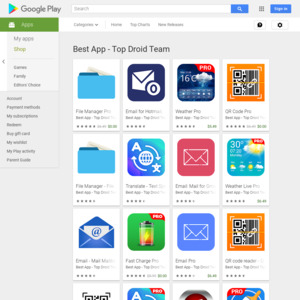
That’s an amazing app.
It’s generally considered illegal to record calls without consent. But an amazing app nonetheless.