Came across this add-on which helps me to bypass most of Paywall news since the incognito mode does not work for me anymore. Here are the a list of sites it can bypass from the add-on description:
The Age
The Australian
Baltimore Sun
Barron's
Crain's Chicago Business
Chicago Tribune
Daily Press
The Economist
Financial Times
Glassdoor
Haaretz
Hartford Courant
Harvard Business Review
Het Financieele Dagblad
Inc.com
Le Temps
Los Angeles Times
Medscape
MIT Technology Review
Nikkei Asian Review
NRC
The Courier Mail
The Morning Call
The Nation
The New York Times
The New Yorker
OrlandoSentinel
Quora
SunSentinel
The Seattle Times
The Sydney Morning Herald
The Telegraph
The Washington Post
The Wall Street Journal
- It is recommended to use this add-on along with the adblocker 'uBlock Origin'
- If WSJ stops working, goto options, uncheck WSJ, hit save, then re-check it, and hit save.
Bypass WSJ paywall was the original intention of this add-on.
Edit: It also works for other Chromium browsers (requires manual installation though) such as Chrome, Opera, etc. @ BypassPaywalls, thank BlueMM for this information.

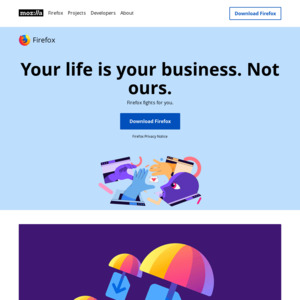
Do people really pay to read the news online?