Another range of lptops/tablet/monitors at ridiculous prices, some have more then 10 some under, all brand new with warranty.. enjoy
Lenovo ThinkPad T460 14” Business Ready, Highly Mobile Ultrabook $608.76 More Then 10 available
Lenovo ThinkPad Yoga 260 Premium 12.5” Convertible Ultrabook $757.56 1 Available
Lenovo Yoga TAB 3 Pro 10.1“ Projector Tablet- 4GB RAM, 64GB Storage $285.56 5 Available
Lenovo ThinkPad X1 Yoga 14” Ultralight Business 2-in-1 Notebook $757.56 2 Available
Lenovo ThinkVision X1 Wide 27” Wide UHD IPS Monitor $411.96 1 Available
Lenovo ThinkVision X24 23.8" FHD AH-IPS LED Backlit LCD Monitor(60CFGAR1AU)$136.76 1 Available
Lenovo ThinkPad X1 Carbon (Gen 4), Worlds Lightest 14” Business Ultrabook $648.76 More Then 10 Available





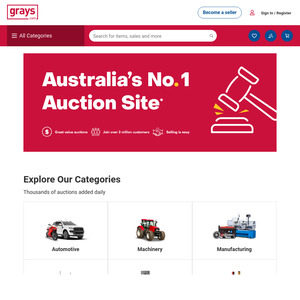
@ejayt: Thank you so much. I did see that video, but I was not too certain on whether it's a reliable or not. :)
Hope your modification goes well. :)