QILING Disk Master Pro 3.1 Free.
SEEMS TO BE DOWNLOADING THE WRONG VERSION ATM SO KEYS ARE NOT WORKING. I HAVE CONTACTED THE SITE AND WILL UPDATE WITH REPLY AS SOON AS IT ARRIVES.….well no response and they marked the deal expired early. Try Fateddy's link in the comments. (It downloads the right version) Thanks Fateddy.
Their blurb…
QILING Disk Master Professional:
Virtual disk and backup software and checking hard disk’s health software. With it, you can do:
The virtual disk utility simulates a real HDD in order to avoid data loss and to facilitate a more comfortable software testing environment.
The ramdisk feature allows users to enhance the speed of the PC.
Full system protection allows you to easily back up and recover your entire operating system when disaster happens.
Fast, easily and safely migrate system to an SSD or a bigger HDD for disk replacement or upgrade.
The biggest nightmare for a computer user is data loss and system crash, once happened, reliable and up-to-date backups are extremely necessary and important. QILING Disk Master covers all the needs to recover your lost data and restore crashed systems in minutes. It’s advanced and reliable data backup & system disaster recovery software for home office and business desktops and laptops. It enables users to perform self-service backup operation with comprehensive full/differential/incremental backup.
main_diskmgr
System backup and protection (imaging)
File backup and recovery
File zip
File sync (Server supported)
Full, incremental, and differential backup
AES 256 bit encryption, compression, and password
One-click system backup
Daily, weekly or monthly backup scheduler
Perfect Defrag
Bare-metal system restore
Backup Strategy(Quota management)
Supports all sizes hard disks and SSDs (80GB to 4TB)
Compression
Deduplication
Email notification
Hot Clone
Larger than 512-byte sector
GPT & UEFI Boot Supported
Disk/partition management
Migrate OS to SSD/HD
Wipe data
File shredder
Disk Backup
Flexibly choose entire hard drive or separate partitions to backup, including dynamic disk volumes. The system partition will be selected by default at the first time, so one-click back up Windows, settings, applications and the files required for computer to boot.
Password protection – using AES encryption technology.
Compression – compressed backup data takes up less storage space.
Deduplication – make a backup image smaller.
Splitting – splits disk image files.
Email notification – Except for checking Logs, email is a good way to let users know the result of backup plan.
Support larger than 512-byte sector.
Support real hard disk over 2TB+.
Support VSS.
Full, incremental, and differential backups.
Sector-by-sector backup – store an exact copy of your disk or volume, including unused space, sector-by-sector backup assures you a 100% identical copy to the original.
Schedule backups – set up a schedule to back up your system and all files automatically, supporting daily, weekly, and monthly.
Backup Strategy – automatically delete the obsolete backup images based on specified value – the age and the number.
System backup – Full system protection allows you to easily back up and recover your entire operating system when disaster happens.
RAM disk
The RAM disk allows you to create a single RAM disk using available physical memory from Windows. The RAM disk can appear to Windows as a hard disk, as a removable-media disk, or as a virtual disk. It can be formatted with any Windows-supported file system.
An important feature is that the RAM disk it creates is available to the system very early in system startup. Therefore, any applications or services that depend on the RAM disk can access it as soon as they start.
Keep your temporary files in the fastest storage to get the highest performance, and forget about hard disk fragmentation caused by undeleted temporary files.
The RAM disk can improve overall system performance. The temporary files frequently accessed by system or other application, and the read and write the RAM memory speeds far greater than the real hard disk, so the RAM disk can improve overall system performance; additional hard disk, and SSD storage medium has its read and write times limit, the RAM disk improve the life of a real hard disk too.
Secure disk
Secure disk is a compact program for creating on-the-fly-encrypted virtual disks. It helps you protect your sensitive files or data from unauthorized access with strong Encryptions. You can create a new volume which reside in a file, and mount it as a virtual disk. File operations on the virtual disk just like they are on any normal disk. Files that are being written/ read on virtual disk are automatically being encrypted/ decrypted on-the-fly, without any user intervention.
Deduplication
The use of advanced data deduplication technology, more efficient, smaller image files generated.
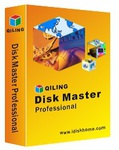

I haven't used a RAM disk since the 80's….