Version 14 of this software proved a big hit when it was free a year ago. So here's version 15, free again for 24 hours only.
In the market for a new, bigger hard drive, but worried about porting all of your data over? Thanks to today’s discount software promotion, you’ll be able to upgrade to new hardware without risking any of your data – but only if you get a copy of Paragon Drive Copy 15 Compact!
Paragon Drive Copy 15 Compact migrates your data to new hard drives, SSDs, hardware, and virtual machines. With Paragon Drive Copy 15 Compact, you’ll have access to a plethora of migration options (P2P, P2V, V2P, and V2V), plus enjoy support for drives with over 2 terabytes of capacity. A handy wizard walks you through each step of migrating your OS to an SSD, opening the door to unsurpassed levels of performance and responsiveness!
Replacing an aging HDD? Use Paragon Drive Copy 15 Compact to create a backup archive of your drive, replace the hardware with a shiny new drive, then restore your system, seamlessly, to the new one. With support for Windows 8, there’s no better time to upgrade to new and better storage options than today, with Paragon Drive Copy 15 Compact by your side!
Today's promotion includes the following:
Paragon Drive Copy 15 Compact - 32 bits ($0)
Paragon Drive Copy 15 Compact - 64 bits ($0)
Great software to transfer your system to all those shiny new OzBargain SSDs you've bought.
Deja vu? Thanks go to the venerable TightArse for the wording from last year's bargain.
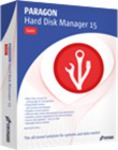

not much time to backup our drives…