HP 11.6” Google Chromebook
Slim, light & portable - the ultimate machine for on the go!
Samsung Exynos CPU | 2GB DDR3L | 16GB eMMC
11.6” HD LED-backlight display | Chrome OS
Chromebooks are the fast, light and easy way to access all your favourite websites and Google Chrome apps. This little beauty from HP features a stunning 11.6” display, as part of a small form factor, that makes it easy to slip into a backpack or bag. And powered by a gutsy Samsung Exynos CPU, you'll be surprised by just how fast this Chromebook can go!
Features:
HP Chromebook
Model: 11-2001TU
Ultra-light and thin - easy to take wherever you need
Chrome OS to connect with your favourite websites & Google Chrome apps (requires internet connection)
11.6" diagonal HD display with LED-backlit & 1366 x 768 resolution
Samsung Exynos 5 Dual processor
Bluetooth 4.0 & 802.11a/b/g/n (2x2) wireless functionality
Super responsive 16GB eMMC storage
Ports -
2 x USB 2.0
1 x headphone/microphone combo
Weight (approx): 1.22kg
Dimensions (approx, cm): 30 x 20.57 x 2.04 (W x D x H)
12 Month Manufacturer Warranty - refer to 'Warranty' tab for details.
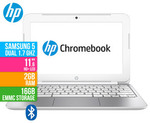

What's the normal price or price elsewhere for this?