Techtool Pro is one of the oldest system diagnosis and repair tools for Mac OS X and IMHO the most useful. I've usually purchased this when it comes out in the $50 Mac bundle deals as this is usually the cheapest legitimate way to come by a licence, but at the moment they are running a sale for all of their software.
Since Micromat first opened its doors in 1989, we've been creating repair and diagnostic tools for Macintosh users, consultants and technicians. In fact, we were the first company to offer these types of tools to the public. 25 years later, we're still creating the tools that have helped millions of Mac users get their computers back in order and running at their very best.
To celebrate those 25 years of business, we're making a very special offer: For a limited time, we'll be offering any of our products for the unheard-of-price of only $25 each. But hurry up before this offer expires. We won't be doing anything like this again until our 50th anniversary. And by then we'll probably be charging twice the price.
Titles include
* TechTool Pro 7 (Full Version) was $99 USD, now $25 (DVD copy still $12.99).
* Checkmate was $49.99 USD, now $25.
* TechTool Protogo 4 (Full Version) was $149.99 USD, now $25.

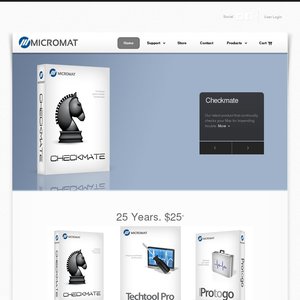
These Mac products have been around for many years. I have used them and found them to be very reliable. Well worth the price.