Cheapest I could find on staticice was $564.00
Screen Size: 10.6" ClearType HD Display
- Resolution: 1366 x768
- Aspect Ratio:16:9
- Memory: 2GB RAM
- Operating System: Windows RT, Microsoft Office Home and Student 2013 RT
- Processor Type: NVIDIA Tegra 3
- Storage: 64 GB, System software uses significant storage space. Available storage is subject to change based on system software updates and apps usage.
- Touch: 5-point multi-touch
- Audio: Stereo speakers and microphone
- Ports: Full-size USB 2.0, microSDXC card reader, Headset jack, HD video outport, Cover port
- Exterior Dimensions: 10.81 x 6.77 x 0.37in, Weight: 1.5 lbs, Casing: VaporMg, Color: Dark Titanium, Physical buttons: Volume, Power
- Cameras: Two 720p HD cameras, front and rear-facing
- Wireless: Wireless: Wi-Fi(802.11a/b/g/n), Bluetooth 4.0 technology
- Sensors: Ambient light sensor, Accelerometer, Gyroscope, Magnetometer
- Warranty: 1-year limited hardware warranty
- Included Apps: Mail, Messaging, Word, Power Point, Excel, OneNote, SkyDrive, Internet Explorer 10, Bing, Music, Video, Games, and more.
- Battery: Up to 8 hours mixed activity,7-15 days idle life
- Product Number: Surface 64GB
- Included: Black Surface Touch Cover


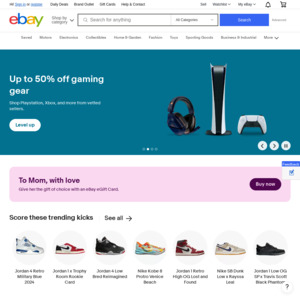
seems too cheap but they've sold almost 6000 of them.