Professional Tool to Clean Up and Organize iTunes Library
iTunes library is full of duplicated music and music files with missing information? Tenorshare Music Cleanup could automatically find missing information like artist, genre and lyrics for iTunes library and local music files. Besides, it also cleans iTunes library and local music library by removing duplicates.
- Automatically find missing info like artist, genre and album name
- Get album artwork and track information for all music files
- Quickly scan and remove duplicated songs in iTunes library
- Works for iTunes library and local music library
- Support the latest iTunes 11
Key Features:
Auto Search and Add Missing Info for Music Files
Tenorshare Music Cleanup will automatically add missing files like artist, album, artist and year to your music files. You won’t have music files with “unknown artist”, “Track 01″, etc. in your iTunes library any more. You can then sync the modified music files with your iPhone, iPad and iPod.
Add Missing Album Artwork
Automatically search and download the original album artwork.
Modified album artwork will remain in iTunes library as well, making iTunes look better.
Cleanup iTunes Library by Deleting Duplicates
If your iTunes library is a mess, you can:
- One click to go through a quick and deep scan for duplicates in iTunes library.
- It’s time-saving and effortless to remove all duplicates simultaneously.
- Remove duplicated songs safely and free up more hard disk space.
- The duplicated music files in your iPhone, iPad and iPod will also be cleared next time you sync iTunes with iDevice.
Manually Edit Track Info
Edit music tags manually for customization, if you don’t like info automatically found by the music cleaner tool.
More Features:
Free Update
Enjoy life-long free update once you’ve purchased the full version of Tenorsahre Music Cleanup.
Drag to Load Local Music
No need to load local music one by one, just drag the whole music folder to the program.
All Windows OS Compatible
Compatible with 32-bit and 64-bit Windows 8.1, Windows 8, Windows 7, Vista, XP, etc.
Easy & Efficient
One click to clean up iTunes library.
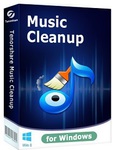

cavet emptor (excuse the spelling)