Page is in Polish so use Google Chrome for Automatic Translation
600 Serial numbers are up for grabs (552 Keys left).
199 +ve reviews on Cnet with > 4/5 star rating
Wise Care 365 Pro is designed to make it as easy as possible to keep your PC running at its optimum speed. The main software interface is divided into five parts, PC Checkup, System cleaner, System Tuneup, Privacy Protector and Wise Utilities. PC Checkup, a newly added feature, checks the whole running condition of your PC, marks its health status with 10 scores as the full mark to rate your PC’s health status, and then shows you quick-fix solutions. System Cleaner cleans invalid registry entries, useless files, download history, browsing history, form history, invalid shortcuts, traces, cache, cookies, passwords, Windows components, files with specific extensions, etc. and slims down your system. System Tuneup speeds up system, defrags registry and disk, and manages startup and service. Privacy Protector erases browsing history, erases disk, shreds files forcibly, and shows the security degree of your password. Prying eyes have no ways to get close to you at all. Wise Utilities collects all Wise software in it. It provides an easy and convenient way for you to use Wise products (such as Wise Data Recovery, Wise Folder Hider, Wise JetSearch, Wise Auto Shutdown, ect.) and marks the software which needs to be updated with an up arrow and the software which needs to be downloaded with a down arrow in its upper right corner. Besides, a portable version can be created easily and automatically just by one click.
What can Wise Care 365 do?
- Clean up, defragment and optimize the Windows Registry
- Defragment and free up space on your hard disk
- Protect your privacy by erasing personal tracking data
- Recover lost files
- Hide important files or folders
- Prevent unauthorized use of personal applications
- Auto shut down your PC
- Free up Memory to boost game and enterprise software performance
- Simple “One Click Tune-up” option will optimize your PC
![FREE 6 Month License for Wise Care 365 PRO [390 Keys Left] Be Quick (Usually $29.99 for 1 Year)](https://files.ozbargain.com.au/n/77/102577.jpg?h=681db6f2)
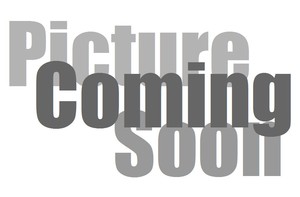
now im waiting for jv's amusing comments