Popular deal back again but at cheaper price due to AliExpress anniversary sale
Use one of these codes: OZAU70 or AUAS70 or CLEAR40
Stack with 25% cashback from TopCashback ($30 cap/transaction) to sweeten the deal :)
Shamelessly copied from Clear’s deal
The WTR Pro is a more powerful than the usual NAS drives in that it has an AMD Ryzen 7 5825U 8 core, 16 thread CPU paired with AMD Radeon graphics. For video output there's a HDMI 2.1 port, DisplayPort and a full feature USB-C port with 4K video out and PD100W input.
Featuring 4 2.5/3.5" SATA bays (not hot-swappable), 2x M.2 NVMe Gen3 x4 slots and an M.2 WiFi slot that can be turned into an additional SSD slot. For RAM there's two DDR4-3200 SODIMM RAM slots with support for up to 64GB and for connectivity there's two 2.5G LAN ports.
In terms of I/O they've opted to add the ports to the side with 2x 2.5G LAN, 2x USB 3.2, 2x USB 2.0, DP, HDMI, USB-C, MicroSD card slot, 3.5mm audio jack and the DC port. On the rear there is a large 120mm fan to keep the system cool.
While barebones it still comes with Windows 11 Pro and you can install any other OS like TrueNAS, XPEnology and more.
Tips and tricks:
The WiFi slot can be used as an M.2 NVMe x1 SSD slot and Aoostar may bundle a 2230/2242 sized SSD adapter to convert this. If they don't you can pick up adapters like this cheap or with a bit of effort fit a normal sized 2880 SSD.
Fan settings can be found in the fairly unrestricted BIOS under "/advanced/hardware monitor/system fan". Since it uses a 4pin connector you can swap it out for another. Fan modes:
- Fan off (0x70) = 30
- Fan start (0x71) = 35
- Full speed (0x72) = 80





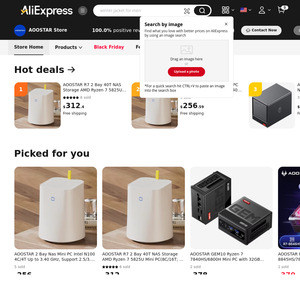
Now to find some RAM :)