Existing customers
How to refer your family and friends
Grab your code
To find your invite code, simply open your ubank app and head to “Settings”Share the love
Invite your friends and familyto sign up by sharing your code with themGet rewarded
You’ll each score $20 after your friend or family member makes 5 card purchases in their first 30 days
To join us, your friend or family member needs to be over 16 years old and an Australian citizen or permanent resident.
New customers
Received an invite code?
Lucky you! It takes minutes to sign up and enter your mate’s code – you’ll be closer to that $20 bonus in no time.
Where do I enter the code?
Once you’ve downloaded our app, make sure you enter the referral code you received on the “About you” screen during the sign up process.I’ve signed up already, what next?
Put some money into your account – you can transfer from any other Australian bank account. You’ll find your BSB and account number in our app.
Then go treat yourself by making 5 card purchases using Apple Pay, Google Pay™, Samsung Pay, Garmin Pay or your ubank Visa Debit card within 30 days of signing up.
That’s it! You’ll receive your $20 bonus in your Spend account within a couple of days.
When will I get the referral bonus?
Once your friend has signed up using your invite code and made 5 card purchases within their first 30 days, please allow a couple of days for the bonus to appear in your Spend account.
I haven’t received the bonus yet
If it’s been more than a couple of days, here’s a few things to check before getting in touch with us:
- your friend entered your unique code while signing up to ubank
- your friend made 5 card purchases which have settled within 30 days of signing up
- the card payment isn’t showing as “pending” in your friend’s transaction history
- your friend hasn’t been a ubank customer in the past 12 months
Offer terms and conditions
Effective 1 December 2024
Under the Refer a Friend offer, we will pay a $20 bonus payment to you and a $20 bonus payment to your friend once the offer criteria are met in accordance with these offer terms.
This Refer a Friend offer is available to all ubank customers who have been issued an invite code through the ubank app and cannot be used in conjunction with any other offer (unless we determine otherwise, acting reasonably).
To be eligible for this offer:
- your ‘friend’ must sign up to ubank and open their initial ubank accounts using your invite code between 1 December 2024 and 31 December 2024 (inclusive); and
- your ‘friend’ must make 5 eligible card purchases and those purchases must be settled in their first 30 days as a ubank customer.
Note: Only settled card purchases are eligible to meet the bonus criteria. This means we must wait until each card payment has been settled (no longer showing as “pending” in the friend’s transaction history) before you or the friend become eligible for the bonus payment.
The Refer a Friend bonus payment will be made to your/your friend’s ubank (Spend) account.
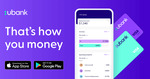

Meh, HODL for a better offer