Same as this deal but $10 more in bonus money.
Put some money into your account – you can transfer from any other Australian bank account. You’ll find your BSB and account number in our app.
Then go treat yourself by making 3 purchases using Apple Pay, Google PayTM, Samsung Pay, Fitbit Pay, Garmin Pay or your ubank Visa Debit card within 30 days of signing up.
That’s it! You’ll receive your $50 bonus in your Spend account within a couple of days.
Download the ubank App and make sure you enter the code BONUS50 on the “About you” screen during the sign-up process. When you join us, you’ll get two accounts: a Spend account (transaction account) and a Save account (savings account).
Easy to make 3 transactions. Just do 3x1c transactions at Woolies/Coles self checkout.
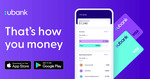

Will this stack with referral scheme?