A fresh ATL on OzBargains favourite smart garage opener! Save your loved one this Christmas when you leave on a 2 hour road trip and forget if you closed the garage door, or return home with baby shark on it's millionth repeat only to find out your remote is out of battery or range.
From Amazon:
Remote and Voice Control: You can turn garage door on/off from anywhere with internet via the Meross app. Or control your devices hands free, just give voice commands to turn on/off the connected devices. Compatible with Apple HomeKit, Siri, Amazon Alexa, SmartThings and Google Assistant. To let in your family, guests or couriers through the garage door while you are cooking or not at home. No monthly fee or any other subscription fee!
Multiple Notification Modes: Stay alert by different notification modes such as garage door open/ close status, overtime notification and overnight notification to remind you close the garage door. And you can check the garage door open/ close operation records through the APP.
More Precise and Stable: It comes with a high sensitivity sensor which monitors the status of garage door more accurate and the signal stays stable. With adapter convert 220v to 5v, much safer.
Easy to Install: Installation is much easier than you may think. Pls make sure your wifi strength is acceptable near your garage door. This is the upgraded version, which has solved the interference issues our old version may cause to some garage door remotes. If you still find it interference with your original garage door remotes, please contact [email protected] for help. We have a solution for you.
Compatibility Check: Please check if your garage door model is in the compatibility list on meross official web. Also you can contact us to confirm the compatibility.
These units are HomeKit/Carplay/HomeAssistant compatible, so they're great if you want to run this device offline for security/privacy reasons without any cloud dependencies. Install time was around 30m and involves 2 pins into the back of your controller. Super simple and easy to do.
Non Homekit version for $44.64
There's also the Smart Homekit LED Strip ($32.47, down from $49.99) on sale too if you're adding to your automations.




 CamelCamelCamel
CamelCamelCamel
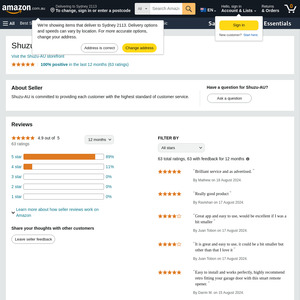
Thanks!
I am wondering if I buy two of this for a double garage door. Is their multiple-door alternative any good?