When ordering, just select "Reburb." The standard/New Kit is $549 RRP + $30 Delivery.
The word is that most refurb kits pretty much look new.
$199 Reburb Units whilst stocks last.
You need to sign up for the service. Activates when you setup Starlink or 30 days after delivery (whatever comes first).
![[Refurbished] Starlink Hardware Kit $199 + $30 Delivery | Service $139/Month @ Starlink](https://files.ozbargain.com.au/n/58/871358.jpg?h=880975b2)
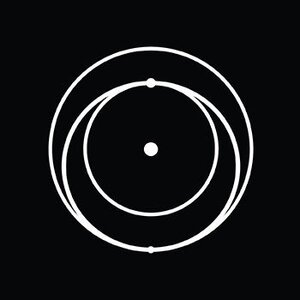
Interesting to see the amount of people renting these out on Marketplace for astronomical fees - 7 Days (w/ Internet Access) for something like $330.