This NAS is on sale again and not a bad option if you're after something on a budget that'll do all the essentials including network storage with RAID redundancy, Plex transcoding, Docker, video surveillance, syncing to OneDrive/Google Drive/Dropbox and more. While the OS isn't as mature as others you can still others including Synology DSM (Xpenology), Unraid, TrueNAS, Windows and more.
Featuring 4 SATA bays, 2x M.2 2280 NVMe slots for storage/cache, 2x 2.5GbE LAN ports, Intel Celeron N5095 quad-core CPU, 4GB DDR4 SODIMM RAM (upgradeable to 32GB), 2x USB 3.2 Gen2 10Gbps ports and HDMI (for command input).
You may still be able to get a free stick of 4GB RAM by posting a review and sharing with TerraMaster.
![[Prime] TerraMaster F4-423 4 Bay NAS (2x M.2 NVMe, 2x 2.5G LAN, 4GB RAM, Intel N5095) $558.99 Delivered @ TerraMaster Amazon AU](https://files.ozbargain.com.au/n/33/870933.jpg?h=2f71c394)



 CamelCamelCamel
CamelCamelCamel
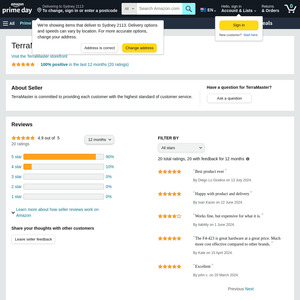
Not too bad.
Be aware this is a dangerous road. I am $800+ in on drives and another $1000+ on a customs server/nas that I am putting together from consumer pc parts that’s going to probably cost me another $1000+ in drives.
God I shouldn’t have written this down, what have I done…