Hi Everyone,
We've got a good number of these docks available for anyone who is in the market for one. These are refurbished/used units, but to be fair apart from a general surface clean, there isn't much of a refurbishment process. We've tested each port on every unit we have to make sure no duds are being sent out. We've also tested them with multiple non-Lenovo laptops: Macbooks, Dell XPS 15, Dell Latitude Models.
Please Note: No Thunderbolt 3 Cable Included
Product Page: https://support.lenovo.com/au/en/accessories/acc100356-think…
Thank you.
![[Refurb] Lenovo ThinkPad Thunderbolt 3 Dock (40AC) with 135W Charger $50 Delivered @ DY Computers](https://files.ozbargain.com.au/n/83/868283.jpg?h=24da75b0)
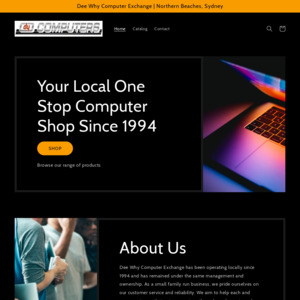
Original charger?