Collect the $350 off coupon at checkout.
Similar to a previous deal but 1TB more storage and Oculink port for PCIE4.0x4 (64Gbps bandwidth) future expandability.
https://www.ozbargain.com.au/node/867503
There are cheaper minis out there with similar CPU specs but this one fulfilled my needs as a Jack of all trades desktop machine that is graphics-upgradable via Oculink, and can later be repurposed as a homelab or pfsense router with dual 2.5Gb intel NICs. The 680M iGPU is no slouch and GFX memory can be alloacted up to 16GB in the BIOS. The mini in the aforementioned post maxed out at 8GB which was a dealbreaker for my intended usage for LLM inference.
You can see the eGPU setup in this video.
https://www.youtube.com/watch?v=ORk3gzKK_ak&t=524s
Specs:
- 【Premium Gaming PC Mini Computer】The Nucbox M7 Pro Mini PC is a small form factor Desktop Micro Mini Computer with an AMD Ryzen 9 PRO 6950H (8C/16T up to 4.9Ghz) processor. The GPU is integrated with a powerful AMD Radeon 680M 12 Cores Graphics Card; performance is almost close to that of a full NVIDIA GTX 1050 Ti. Coupled with the support of FSR 3.0+ technology, the computer can handle heavy computing tasks and AAA gaming
- 【Mini PC Computer with 8K Quad Screen Display】 Nucbox M7 Pro is equipped with Dual USB4 USB-C Video output. The latest HDMI 2.1 port can connect to large screen TV and Display Monitors and output up to 8K@60Hz resolution. The Type-C DisplayPort Video output can connect to the latest monitor displays utilizing 4K@144Hz. Features simultaneous four screen display
- 【Oculink Port】 The M7 Pro Oculink port enables higher bandwidth capabilities, better frame rates and lower lag. The standard also operates at PCIe x4 speeds, compared to Thunderbolt's x3. Gamers and content creators can benefit from OCuLink's higher bandwidth, resulting in better performance and lower lag for eGPU setups
- 【Upgraded Dual Cooling Fans】Our new Hyper Ice Chamber 2.0 design uses larger top and bottom cooling fans with 360 degrees in and out air flow. The copper base keeps the fan cool and we have lowered the fan noise down to 35dB in Quiet mode
- 【Three Performance Modes & Updated UEFI (BIOS)】 The M7 Pro features an all new BIOS update with three performance modes (Quiet 35W, Balance 50W, or Performance 65W-70W). VRAM Allocation is also possible with Auto Power On, Wake-on-LAN options available
- 【Dual NIC Intel i226V 2.5Gbps + WiFi 6 + BT 5.2 】Dual Intel NIC 2.5G LAN port design provides more applications, such as firewall, multichannel aggregation, soft routing, file storage server, etc. WiFi 6 provides a faster internet experience for browsing, streaming and gaming. Built-in Bluetooth 5.2 is more stable and efficient to connect multiple wireless devices such as projector, printer, monitor, speakers and etc
- 【32GB DDR5 Dual Channel RAM & 2TB PCIe SSD Dual Slot Expansion】Installed with DDR5 32GB RAM 4800MHz (Dual Channel 2x16GB), the Nucbox M7 Pro mini pc support expansion to 96GB RAM. Featured with 2TB M.2 2280 PCIe 3.0 SSD, supports dual slot expansion to 2*PCIe 4.0 2TB SSD up to 4TB. (Upgrades not included)




 CamelCamelCamel
CamelCamelCamel
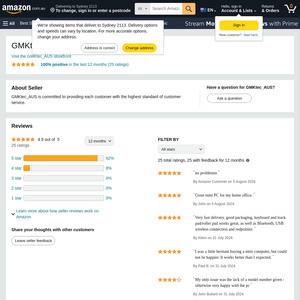
I think this one had a 50% off coupon last week and was only $500 at checkout. Might be worth holding out for a repeat offer