Been keeping an eye out for a NAS and this seems to tick a lot of boxes and looks to be a good price. Apparently the software on these is not great but it seems pretty straightforward to add a 3rd party OS on it like Unraid.
[Prime] Terramaster F4-424 NAS Storage 4bay (N95 CPU, 8GB DDR5 RAM, 2.5Gbe Port X 2) $607.99 Delivered @ Terramaster Amazon AU
Last edited 16/07/2024 - 18:12 by 1 other user
 CamelCamelCamel.
CamelCamelCamel.Related Stores
closed Comments

or a third party O/S like xpeneology. I bought an N95 motherboard ($188) with 12x SATA ports (but only 2x 1G NICs) and an Antec Silent P101 case ($145) (has sound proofing built in and 8x 3.5" drive bays, plus 1x 5.25" and 2x 2.5" so lots of room for drives) and a 16GB DDR4 SODIM for $44 (total $377). Using a 500W PC ATX PSU I had 'sitting around' and installed xpeneology just so I could check out DSM 7.2 - all working with no issues but may also try proxmox and unraid/home assistant on it also as a learning experience. But I acknowledge not everyone likes to build things themselves.

following up.. for those that DO like to build things themselves, there are plenty of N100 based motherboards with 6x SATA ports and 4x 2.5Gbs NICs for under $200 as well if that is more like what you need.

whoops.. I forgot about the SATA cables - 6x SATA II thin cables with right angle connectors on one end - to make it neater and easier to install in the drive bays in the case (yeah I had looked at the various 8-10 drive bays NAS cases, but they were horribly expensive and usually required a noisy 1RU PSU as well (again about 3x the cost of a normal ATX PSU).. though I would have liked the smaller case / profile.
https://www.amazon.com.au/ADCAUDX-SATA-III-Cable-Right-Angle…

Where did you find the mobo? AliExpress?

Aliexpress have lots of them, however I bought from amazon for slightly higher price compared to aliexpress, but easier warranty.

what about CPU?

The motherboard has a soldered CPU, not replaceable, see here for a recent deal on one https://www.ozbargain.com.au/node/849266

@daf22: ooh right. I was wondering why you hadn't mentioned it, coz you mentioned all the other essentials (mobo, ram, psu)
dang, i should've researched this before i bought a terramaster. it's doing ok, but why have 4gb and overall inferior device for twice as much $$, when you can just not?

@grumblerain: yeah the N95 and N100 are low power (6-15 Watts maximum) CPUs and only supports single channel DDR4 (Intel have hobbled it imo), but for normal NAS file sharing, running KODI DB and some other minor apps like Sonarr, SABNZB etc. it's got more than enough grunt (can handle transcoding via iGPU as well). If the end user was wanting more cores and more 'grunt' for running VMs etc. then it would not suffice (but neither would most commercial NAS boxes either).

@grumblerain: @gizmomelb was the one who bought the items, I was just answering your question ;)
Terramaster, QNAP, Synology devices are basically a ready to go product. Install drives, initial setup & your away.
Paying for convenience & proprietary software.
@grumblerain: @grumblerain
"overall inferior device for twice as much $$, when you can just not?"
taking example of this terra $607 - are you sure we can build one (very close in specs including relatively small case not big tower size) with just $300-350 ?

@daf22: What kind of casing you have? Can fit 4 hdds just like synology qnap case? With bays, easy pull in out

@CyberMurning: I still have 3x HP micro servers which have 4x pull out / insert bays (and space for another 2 drives internally). You know how many times I've used those easy insert / pull out drive bays? 3 times each bay. First was to insert the original drives (about 10 years ago), second time was pulling the drive out and third time was replacing them with 8TB drives. So easy insert bays aren't as useful as you may think, imo.
I bought an 8x 3/5" bay mid-tower PC case (Antec Silent P101), but I do like the smaller form factor of the HPs so have been looking at various 8 bay NAS cases on amazon (which are generally $300-$800 plus they need either a 1RU or SFX power supply (another $200-$400 just for the power supply) - my like vs the cost is not strong enough.

for someone who wants to do this and not buy a nas prebuilt, but has no knowledge or idea where to start, what do you recommend?

google for xpeneology, then hit youtube. though I will say it's pretty much as easy as download the bootable installer, put it on a usb (use rufus, etcher or similar tools) and then boot it on whatever new or old hardware you have lying around. Follow the installation procedure, then start adding drives to the NAS drive pool (same as if you were using a pre-built NAS - just never select the Synology cloud stuff (because you don't have a legit version of their operating system so they're not going to allow you to use it). On the other hand - if you need home cloud access, check out CASAOS.

Thanks a billion

@asspelican: no worries, it really is a lot easier than expected (imo) - especially if you go the xpeneology 'test' route first - synology O/S is quite easy to use (compared to TrueNAS etc.) so very easy to set up - especially if you're mainly just going to be using the NAS for storage (technically my motherboard has a HDMI video so I am going to test installing KODI media player in a docker / whatever since the NAS is on anyway when I want to watch stuff, so if I can remove the android / core elec media player I'm running then may as well).

Is raid 0 recommended for home backups?

No

raid is never a backup, it is a redundancy.

If you have a backup of your data somewhere that you can easily retrieve from in an emergency, and you’re fine with sacrificing redundancy for speed and capacity, then sure.
![[Prime] Terramaster F4-424 NAS Storage 4bay (N95 CPU, 8GB DDR5 RAM, 2.5Gbe Port X 2) $607.99 Delivered @ Terramaster Amazon AU](https://files.ozbargain.com.au/n/11/856811.jpg?h=1d728b9b)




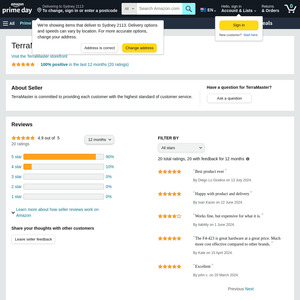
2.5Gbe Port X 2
@synology how about your NAS? X 1 ? X 0? Why?