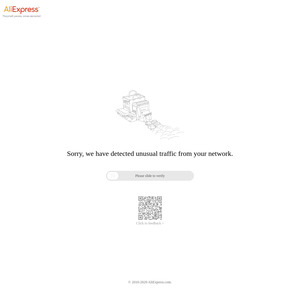Similar to the N100 Mini-ITX Motherboard, but better value for money. $25 less, uses DDR4, and the on-board SATA ports are not bottlenecked so it's definitely a better choice for NAS usage.
It uses slightly more power (10W TDP vs 6W TDP).
BKHD-N510X-NAS-I22X Intel Celeron N5105 Mini-ITX Motherboard 4x2.5Gb Ethernet US$108.02/ A$166.39 Delivered @ BKHD AliExpress
Last edited 05/06/2024 - 16:44 by 1 other user
Related Stores
closed Comments

7 negs and no answer…
Answer… technically yes… but not very well.
It would make an OK office / browsing rig, but the CPU is pretty constrained and even if an external GPU can be fitted it will still suck.

The linked BKHD N5105 board seems to show a PCIe slot and if you link through to their specs it says "Expandable 1*PCIe X4 Slot(X2Signal)"
Does this mean that the N5105 board has a PCIe 2.0 slot whereas the N100 board has a PCIe 3.0 slot?
you have misconception between PCIe revision vs PCIe Lanes
each PCIe revision can use either 1 lane, 2 Lanes, 4 Lanes, 8 Lanes, or 16 Lanes.
Lanes is just like how many Lanes on the high way, more Lanes = more bandwidth.
Revision is how fast the speed limit of the road, PCIe 4.0 x1 = PCIe 3.0 x2.
Hope you see what I meant.

Ok, I understand PCIe revisions vs lanes.
But what does "PCIe X4 Slot(X2Signal)" mean?X4 Slot == 4 lanes?
X2Signal == PCIe 2.0?Or something else.
Thanks for any clarity you can give.
look below at @rhangman 's comment, he made clear on that part I missed.
Physically a x4 slot, only half (x2) wired into the CPU. the other 2 Lanes is left open not connected.

PCIe X4 Slot(X2Signal) means physically it's a X4 slot, but signal wise, it's X2. So you can fit a X4 card in, but it will run at X2 speeds. Same would be true of an open backed X2 slot though. Less secure mounting wise though. I'd imagine that the slot itself is PCIe 3.0.

ok, got it, 2 active lanes, probably PCIe 3.0
Thanks for that.

My mistake, I was confusing with the N5105 board in this video: https://www.youtube.com/watch?v=PO8Kfi4qpY8

I am tempted, coming from i3 4130, trying to reduce power load. the only thing I am concerned is that this have no AV1 decoding where the N100 have it… but N100 consumes more power than n5105 which I dislike..
performance is not a big concern as I don't personally have high load on NAS applications anyway,
is AV1 encoding crucial in few years time? I'd like some opinions, thanks in advance!

The n100 uses less power. It’s also a generation newer CPU wise.

not from what I see. I see online where people say it'll use more power than n5105(I am not 100% sure but this is likely the case)
we all know TDP is a lie, it means absolutely nothing now, so don't look at TDP for power consumption.
without enforcing the power limit, n100 uses more power with no throttle (a lot of the mini PC use 25w or even higher). With power limit it's a different story as you can manipulate it yourself at the cost of performance.
idle power consumption is a different story again, that part I don't know and there's not much info online at all…

N100 is much much better than the N5105, I don't think this is a better deal at all.

Care to explain? What more does it offer besides AV1 decoding?
Also refer to this video for the benchmarks: https://www.youtube.com/watch?v=PO8Kfi4qpY8
5 out of the 6 SATA ports are bottlenecked on the N100 motherboard. They run fine on the N5105.
They're not really bottlenecked, because the 2.5Gb networking is slower than the bottleneck.
Unless you're running a 10Gb network card, the SATA is still more than fast enough to fill the 250MB/s Ethernet.

Anyone know if you can replace the cooler?

Don't know for sure but it sure looks like it in the photo of the bottom of the board— the cooler looks to be held on with 4 screws

Thanks, was more asking if anyone knows if the screw holes would be able to take some sort of standard CPU heatpipe cooler

Just add some speed holes, they'll be sure to make the CPU run faster! 😉

So how much would a cheap case & PSU be for one of these?