This previously popular portable monitor is back on sale for a much cheaper price. While arguably this isn't as good value compared to the 14" 1440p monitors this is for people who want a smaller and more portable monitor with good features for the price. As a comparison 11" portable monitors can be had cheaper, however they have 1366x768 resolution with poor brightness.
Featuring a 10.5" IPS display with 1920x1280 resolution, 16:10 aspect ratio, 60Hz refresh rate, 100% sRGB & 76% DCI-P3 colour gamut, HDR, 420cd/m² brightness, 75x75mm VESA mounting, 3.5mm audio jack, 178° wide viewing angle, inbuilt speakers and fold out case.
There's two USB-C ports for display/power and power input, PD passthrough charging, Mini HDMI and a headphone jack. A Mini HDMI to HDMI cable, USB-A to USB-C cable, USB-C to USB-C cable and charger are included.
- Apply the coupon SCA4 at checkout
AU$ based on current Mastercard rate, GST inclusive, further US$0.86 of with AliExpress Coins and stacks with cashback.
How to get the AU$ price in the title with PayPal:
Setting overseas websites to AUD or letting PayPal do the currency conversion results in an inflated rate. To get the correct rate you need a card without international fees and do the following:
- Set the website currency to USD
- Checkout with PayPal
- Select your card with no international fees
- Click "See currency options"
- Select USD to bill the card in USD instead of AUD
- Proceed with checkout
Now you'll get the correct MasterCard or VISA exchange rate depending on the card.





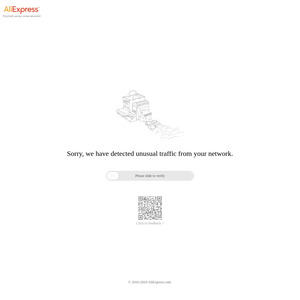
Might be good for car pc / or just a monitor with the cheap Pi 400 (for portable pc)