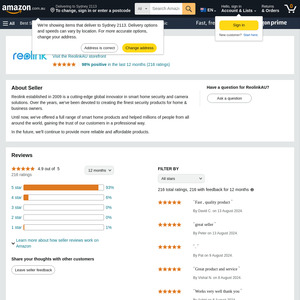First time posting a deal.
Ordered Relink POE doorbell yesterday and with Promotion applied at checkout. Total = AU$82.99
Reolink Video Doorbell PoE $82.99 Delivered @ Reolink via Amazon AU
Last edited 18/04/2024 - 11:21 by 1 other user
 CamelCamelCamel.
CamelCamelCamel.Related Stores
closed Comments

Promotion applied at checkout
Order Summary
Items: $154.99
Delivery: $0.00
Total: $154.99
Promotion(s) Applied: -$72.00
Order Total: $82.99Qualifying offers:
- Promotion Applied
- Promotion Applied
Looks like double stacking of discount ($36 off *2)

thanks

Getting $112 at the checkout

They removed/fixed the stacking discount.

Go right through the checkout to the end. I just bought one.

thanks

Post details:
"and with Promotion applied at checkout. Total = AU$82.99"

Total = AU$82.99
Nope, doesn't work.

Worked previously. Amazon must've plugged the hole.

Thanks. Got one for my new house!

congrats on the new house!

They're squatting.

I need the doorbell to alert me to any other potential squatters.

funny

congrats on the new doorbell!

Thanks!

would anyone recommend this product or an intercom system instead?

You can integrate this with alexa/google and access the doorbell from your phone. You decide.

I'm also having trouble deciding between a doorbell and a proper intercom system. I've been looking at the Hikvision system and its about $400-$500 (for the doorbell and tablet).
Edit: I think this doorbell works with home assistant so it might be possible to feed the video stream to any tablet that runs home assistant.

I think this doorbell works with home assistant
Not if you connect it via the NVR.

Need to connect to POE Switch then to NVR if I'm reading the guide correctly? I bought one a little while ago and haven't setup yet.

Need to connect to POE Switch then to NVR if I'm reading the guide correctly?
Haven't tried that yet… Just know that Google can't access the ones connected to my NVR.

@jv: Yea, Cameras on its own works with Google but once you connect to NVR it would not work limitation of NVR.
Despite it being a known issue it never been addressed by Reolink.

Ive got mine on my HA dashboard on a tablet (replaced my old audio only intercom), need go2rtc for push to talk so is a bit more setup.

which tablet you are using ? is it wall mounted

@honest-gary: Yeah is wall mounted, I am leveraging the 12v power from the old intercom by using 12v to 5v step down with a smart usb switch to keep it charge between 20-80%. Using Fully Kiosk to load HASS and an external motion sensor to turn on and off the screen.
Currently using iPlay 50 but you can use any tablet really.

I've got the same POE door bell feeding an NVR, FrigateAI and Home Assistant. I did have it connected to Google Home too but it was too limited, so now I've got an Home Assistant automation to chime on the Home Hub when the button is pressed, then provide a verbal description of what is seen at the door (via Google Gemini). Oh, and push notifications with images to the phones too.
You can see a live video stream via Home Assistant too.
It is POE, so you do need a POE switch to power it.

Which nvr are you using? I am in the process of setting up my house similarly but my nas is a bit limited in how many channels it can record so I am building my own non proprietary nas and am considering using frigate

@janoski: I wouldn't recommend my NVR but it works well enough for 24/7 loop recording. It's a generic XM/Xiongmai based 8032S-KL which claims it can do 32 x 4K, but I use 8.
Because of XMs terrible security (Google 'Xiongmai hack') I've got the system isolated from the internet with only a few things allowed to access it locally (cameras, frigate, Home Assistant and the CMS app on a dedicated PC).

Yep I just installed one at home, works so quickly compared to the old wifi one (generic brand) I had previously. From someone pressing the doorbell, it takes 1-2 seconds before I get the notification on my phone.

I bought the wifi version the other day from Umart for a decent price, $129, if you need wifi https://www.umart.com.au/product/reolink-doorbell-wifi-camer…

$102.39 from ebay with the code (and ebay plus maybe, not sure) https://www.ebay.com.au/itm/395302132385?chn=ps&_ul=AU&norov…

Can anyone suggest a battery powered version for sub 100?

I see there's one at Kmart for $69. No idea if it's any good though.
https://www.kmart.com.au/product/smart-wi-fi-outdoor-battery…

ah.. can't find much info on this, would prefer something that supports RTSP for homebridge/homeassistant

not aware of any battery powered ones that have RTSP support.

Reolink has announced a Battery Version of their Video Doorbell, but hasn't been released yet.

ahhh might way for this one then! thanks!

Will also have package detection and a taller field of view to cover said package. Might be a few months before we get it here though.

look forward to this

Fantasic price for an excellent product, but seems to be expired now.

Not working for me.

Showing $118.99

Price with promo now $118.99, guess the mistake's been corrected lol.

dagnabbit! I wished I saw that 30 mins ago

does this just record to a hard drive in a server or does it record and save to the internet where you have to pay a monthly sub?

No monthly sub, you can store to sd card on it or connect to nvr. Has good detection and recognition so can store a lot.

You can save to the MicroSD and/or NVR if you have it connected.

You can record to an NVR or an FTP server in addition to MicroSD card.

How much did you guys pay to have your house wired up with ethernet for doorbell, security cams, and stuff? We just exchanged contracts on a 120 year old house and trying to decide if it's worth it to wire in ethernet ports and buy a PoE switch and stuff. Seems like a pretty safe neighbourhood but an adult male cannot resist superfluous tech.
And do the ACMA registered cablers install user serviceable conduits or just the cables themselves?

I paid a sparky $300 cash to wire up my house about 8yrs ago. I provided all the cables.
But it also depends on your home and how it's constructed and how many cables you want to put in, so there are too many variables. If you want conduits then prepare to pay more

people don't get out of bed for less than $1k these days.

How much did you guys pay to have your house wired up with ethernet for doorbell, security cams, and stuff?
About $30 per hour, but that was a while back…

I've just had this installed along with 6 cameras. Did a fair bit of research and multiple quotes suggest that ~$100/camera is a decent deal (I'm in Melbourne FWIW)

Do it yourself

Illegal i think. You have to do a course to become a registered cablemaster

I got a sparky to install the doorbell and 4 POE cameras and some power points. He got the cables in my office room where I then connected to the NVR. The total cost was around $1000.

These are great products.

Does everyone here who bought this have their house wired up?

Yes 4 poe to switch to modem (3 cameras and doorbell) , electrician can do it but it's fairly simple

Hows the delay on this from when the press the button to when you open the app and live view? On the eufy, it takes around 8-10 seconds

2-3 seconds

Agree with above comment, takes 1-3 seconds for me

Hows the delay on this from when the press the button to when you open the app and live view?
My app on the PC is always open, so < 1 sec.

Have owners of this got a push notification to work if the doorbell button is pressed? It does not seem to be an option for me either on the Android App or NVR. It only alerts me if there is motion, but the button itself currently acts like a regular doorbell e.g. it does the chime but doesn't push notification.

Try updating the doorbells firmware. It's there for me for both NVR and using the app standalone

You should have the option for 'Visitor' in your push notifications
If the option is missing, then you'll need to update the firmware of your doorbell camera and/or NVR.

Wow, this is cheap… Bought one for $130+ when it was launched.

Is this battery comnected like 6mth recording or something ..?
How do these work should i buy one for security if someone try steal bike or pacakger… will it be covered by insurance or something or police can see faces.?

No battery - this doorbell uses an ethernet cable for both power and data. There's also a WiFi version that is powered via a DC power cable. Reolink haven't released a battery version yet - expected in a month or two.
How the police and your insurance company deals with security camera footage is pretty inconsistent - YMMV.

yeah mk…. should i wait for tye batyery version or nah..?
so this connect toあ switch then connect to router lan portt..? for power n network connection ..

If you have the knowledge and skills to make it work, the PoE (Power over Ethernet) is the best option - a single cable that provides a very reliable connection to both power and data. It would plug into a PoE enabled network switch (you'd probably know if you had one) or into your router and you'd need an additional PoE injector in the middle to add the power.
If you don't know anything about networking but a little knowledge of wiring, and you have existing doorbell wiring, the WiFi version is a better bet. You can probably re-use most of your existing doorbell.
If my reply sounds really confusing to you so far, then either wait for the battery version of the Reolink (coming soon™) or consider wireless battery alternatives from Eufy, Ring etc.

Is this battery comnected like 6mth recording or something ..?
The title clearly states PoE.

ok mr.jv i have no idea what that means sorry bossman

Good Luck with Reolink dealing with RMA team when the product fails or if you require support.

I had to deal with them for a faulty camera a few months ago - it was a great experience, they tried to diagnose on the phone, their customer service people were polite and well informed, they quickly determined that the product was genuinely faulty and ended up replacing the camera with no fuss. Also, their documentation and FAQ section of the website is excellent. I'd recommend them to anyone.

they have really good support, not sure of your experience

I wired this up today and was super impressed with how easy it was .
Basically plugged it in and it worked connected via a POE Reolink NVR .
Accessible through phone , TV + tablet via Reolink software . Remote chime is loud enough for elderly near deaf woman to hear which was the whole point of it going in .
The chime and doorbell seemed to be synced out of the box ?
Video is surprisingly good . For the money and ease of use I'd give this a 10/10
Thankyou OP .
sounds great, which Reolink NVR system did you use?

RLN8-410 + RLC-833A KIT
I have an Annke system at my home which is better bang for buck image wise but painful to set up .
Also set up a Hikvision about 10 years ago that was also far easier to set up than the Annke .
The Riolink is what I would recommend if you just want it to work . Especially when on special and the Doorbell is a nice add on .
Annke doesn't have a POE doorbell although their non POE version looks like it came from the same production line .
thanks for that. never tried it before, bugt you have to start somewhere.