DisplayLink Chipset — Compatible with MAC M1/M2 Chipset
2 x 4K@60Hz DisplayPort , 2 x 4K@60Hz HDMI, 3 x USB-A 3.1 Gen2 (10G) , 1 x USB-C PD 100W. 1 x 3.5mm Combo Jack, 1 x Gigabit Ethernet Port,1 x SD Card Reader (SD 4.0), 1 x Micro SD Card Reader (SD 4.0)
Up to 100W power to laptop
Engineered for compatibility across all Windows, MacOS and ChromeOS laptops.
Support MST on both Windows and MacOS
Driver required before use
VOLANS VL-UCDLMD Aluminum 14in1 Quadruple 4K Display Multi USB-C Docking Station $299 Delivered (Was $399) @ Jiau27 via eBay AU
Last edited 02/03/2024 - 23:38 by 1 other user
Related Stores
closed Comments

Is there any advantage of going Thunderbolt if it's just for office work?
I can't decide if I should get a cheap Displaylink dock or a splurge some more to get a Thunderbolt dock.

Support MST on both Windows and MacOS
This product uses DisplayLink. So, the term MST shouldn't be used, especially when MacOS is mentioned (given Macs only support Thunderbolt daisy chaining). I doubt it supports USB-C/Alt-Mode with MST on Windows, then has the smarts to switch to USB-C/Alt-Mode on 1 display and DisplayLink on 3 other displays.
Do note driver required before use bit.

This is not much of a deal especially when you can find much cheaper alternatives that will fit your needs. https://www.amazon.com.au/Docking-Station-Multiport-Ethernet…
This for example is only $70, less than a quarter of the price and has practically all the same functions. Reviews are mixed and some people have had both minor and major issues with it, but support was decent. I just found this in less than 5 minutes of searching. You are bound to find a better quality product.

They are not the same. While the price of this one is too high, its DisplayLink support means it is designed for M1, M2 and M3 (non-Pro/Max/Ultra) devices. It seems to be a new DisplayLink chipset since it is indicating additional 3 x 4K/60Hz. DisplayLink, while not a proper solution, is the currently the only workaround for M1/M2/M3 which only supports 1 native out display.
The one you posted is not suitable for Mac, unless you only want 1 external output (while it can do 3 outputs, on Mac, that one has to show the same display for all 3). While that dongle is somewhat more useful for Windows laptop, you need to ensure the laptop is new enough and supports MST and the MST support is new enough to support 4K/60 + 4K/30 + 1080p. However, which one is better for Windows users depends on whether the Windows laptop supports MST or not. Obviously, if multiple displays is not needed, there are better (i.e. cheaper) choices.





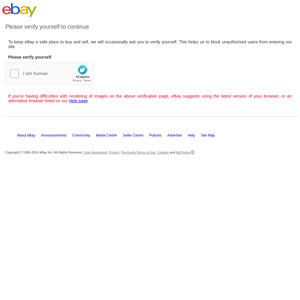
DisplayLink.. would not touch. Inferior to DP alt mode or Thunderbolt.