Our favourite power efficient SK Hynix NVMe drives are on sale for an early "Prime Big Deal" sale; 27% off all pricing.
PCIe Gen4 - P41
2TB - $188.99 (was $258.99)
1TB - $113.99 (was $154.99)
PCIe Gen3 - P31
2TB - $163.99 (was $224.99)
1TB - $89.99 (was $122.99)
The Gen3's are awesome for laptops, see Anandtech Review: Power Efficiency. Had these on some Lenovo's since late-2020 and they're still going strong (tho 1TB versions), runs cooler than the stock Optane ones!
![[Prime] SK Hynix M.2 SSDs: Platinum P41 Gen4 2TB $188, 1TB $113 | Gold P31 Gen3 2TB $163, 1TB $89 Delivered @ SK Hynix Amazon AU](https://files.ozbargain.com.au/n/53/804153.jpg?h=d63adec9)




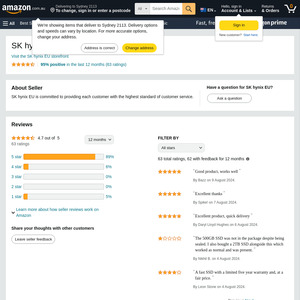
https://www.ozbargain.com.au/comment/14024885/redir
Cheaper before and after Prime Days 💁
For title update: Looks like it is still SK Hynix EU (dispatched via Amazon AU) similar to previous posts