Quite a decent price through RonaRigs via Amazon AU at $304 delivered. On RonaRigs' direct website it is currently $329 delivered.
I was considering the Dell HD22Q Dual Charge Dock but my desk is cluttered enough as it is so I ended up grabbing the WD22TB4 with a Dell MK15 Docking Station Mounting Kit and it now sits tucked away very nicely behind my Ultrasharp monitor.




 CamelCamelCamel
CamelCamelCamel
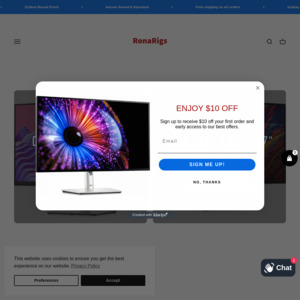
Nice deal, got mine for the same price. 3*4k monitors and one at 100Hz. Have had issues where 120Hz 4k only work withs DisplayPort/certain HDMI and DisplayPort combinations (thunderbolt/usbc to DisplayPort/HDMI 2.1 cable didn't work only direct DisplayPort worked)
Works well, ask me if you have any questions