Manufacturer - Dell
Model -DELL OPTIPLEX 7060 SFF
Processor Type - Intel Core i5 8500
Processor Speed - 3.0 GHz
Memory -16 GB
Hard-Drive - 1TB Hybrid
ODD Style - DVDRW
POWER CABLE - INCLUDED
Operating System (OS) - Windows 11 Pro
Item Condition- Minor case scratches
GRAPHICS CARD - Intel UHD 630
[Refurb] Dell Optiplex 7060 SFF i5-8500 16GB/1TB Hybrid Win11 Pro 1Yr Wty $239.20 ($233.22 eBay Plus) Delivered @ smg-au eBay
Related Stores
closed Comments

Seagate momentus hybrid is quite famous. Good for most users, non gamers
1st gen is 4gb SSD plus HDD
Then 8gb… I think biggest one is 16gb SSD.
I'm still using the one with 8gb SSD plus 2TB HDD. When transfer file, I get SSD speed for 8gb file size…. after that it slows down to HDD speed
That's not really how they work, the 8gb SSD works as a cache, if you open an random 8gb file you have never touched before its just as slow.
Usually OS files ended up in the cache giving you pretty snappy windows performance but its outdated tech now with cheap SSD's

They're good for nobody - not much faster than a regular hard drive in daily use.
Throw it away and migrate to an SSD.

wifi not included?

What is Ram configuration ? 1x16 or 2x8 or worse 4x4 . I jusf have few spare Ram sticks

will mixing ram sticks run well since they may have different timings?

The SSHD is a bit ehhhh… given its as slow as a HDD in most circumstances but also fails catastrophically like a SSD (not slowly like a HDD).
The store has another 7060 SFF option at the same price with a 256GB SSD but only 8GB ram

8GB is also shit combo as well.
Need both SSD and 16GB but then the price will be more expensive

Despite my comment above I did buy it lol, and here are my first impressions of the Dell Optiplex 7060 from SMG.
Exterior and Interior: Supposed to be grade A, I'll give it a A- since there is only a set of three wide scratch (3 of 1mm x 3mm, bare metal visible) at the bottom of the case. Dust free.
RAM: Samsung 2666Mhz 16GB x 1, Dual Rank (M378A2K43CB1-CTD)
SSHD: Seagate Firecuda 1TB 5400RPM
(ST1000LX015) (slow AF boot drive / 564 power on / 9452 hours / healthy)(Surprise) SSD: Samsung 256GB NVME PCIe 3.0 TLC (MZ-VLW2560) (not initialised / 2229 power on / 2719 hours / 10 TB written / 97%) (lol power-on to hour ratio)
OS: Windows 11 Pro activated. Channel is OEM_DM so I think reinstallation/reactivation should be OK.
Ports: HDMI yes. Wifi no (empty M2 wifi slot or PCIe available).
Other details:
With the installed PSU cable, only 1 extra SATA device can be used (currently the SSHD) as there is only one SATA power header. In theory you can use a splitter as there is an additional empty SATA data port.
When reinstalling the ODD/SSD metal cage, the edge will interfere with the proprietary SATA cable that connects to the dell optical drive, so be careful of that.
There is a giant inventory management sticker (probably SMG's) blocking the rear fan grille. Should probably move it somewhere else (e.g. bottom of case).
There is an empty space for a 1x80mm on the front, but it looks like the case fan port was never installed on the motherboard.
Lastly for Windows 11 setup if you hate using the MS account you can bypass the sign in page with
"Shift + F10" for Command Prompt and
"oobe\bypassnro"Overall very happy with purchase, esp. with the extra NVME and the 16GB x 1 RAM.

What do you use this for? NAS?

It’s a computer. There are literally endless possibilities for use cases.

What do you mean it’s a shit computer? Chuck another 32-64 gb of ram in it and you can run stacks of containers or 4-5 VMs for your internal services without issues.

Possibly because a NAS could be one of the worst things to use one of these for. There's very little internal space for a bunch of hard drives.
A friend built an arcade cabinet around one of these. The 10x usb ports came in handy.

It's $240 for an older gen PC with an OS that can easily handle light activities like web browsing, watching videos, social networking, emailing and office work which is what some people want - a cheap PC that's good enough rather than dropping a lot more for additional specs they don't need.
Alternatively you set it up as a home server. My 7050 is running proxmox with VMs for homeassistant, unifi controller, docker and truenas. Works a treat.

What exactly is “shit” about it? The SSD, sure, but that’s a cheap upgrade.
I’m running a 7050 with Proxmox. Great machine.

I was thinking for a Plex server. Intel gen8 has Quick Sync, which is good for hardware transcoding. It can also go to 64GB of RAM with 4 DIMM slots, which would be awesome for VMs or containers.
Depending on the size of the NAS you want, it may not be that good. It has an M.2 slot, and two SATA bays, but the manual says you can only use two at a time. It's unclear if that's the selling config, or final config. The manual also says the maximum drive size is only 2TB, which I'm not sure is accurate.

Can you add a proper GPU to these for low key gaming?

Only low profile single slot GPU cards would fit in a SFF chassis. You also need to factor in the PSU and what it can handle.
A GT 1030 or GTX1650 is about all that would fit and work.
I have one of these PC's in my arcade cab.
The HP 800G4's can fit dual slot cards (one of the decisions I made on Dell vs HP for a SFF) but has a length limitation due to the chassis design… "gaming" with a SFF is a lot of compromises unfortunately. If you want something small(ish) for gaming you're probably better off building an ITX desktop or getting a laptop for portable but they'll also cost more.

Not really - low profile gaming is very limited.
Just buy the same machine in the tower form factor - it'll have a bigger PSU and room for normal video cards.

Seller confirmed these come with HDMI; this is configurable accessory on Optiplex's so good these units come with them. For those wanting Wi-Fi, these have a m.2 slot and punch-outs on the rear of the chassis to accomodate a Wi-Fi kit, such as the intel AX200 wi-fi kit for ~$40 which comes with m.2 wi-fi/bluetooth card, internal antenna cable/recepticles, and external wi-fi antennas.

HDMI doesn't matter, you can just use an Active DisplayPort to HDMI cable with any machine's DisplayPort.

Any opinions?…I want to update to a computer with Win11, and want fast internet browsing, fast startup, and reliability. Don't do big file transfers. Is this suitable with it's hybrid HD?
If not, can I easily add a ssd like
this https://www.amazon.com.au/Patriot-256GB-Internal-Solid-P210S…
or this https://www.amazon.com.au/Patriot-P300-M-2-PCIe-256GB/dp/B08…then easily (basic ability) move Win11 and everything to the new ssd, and also have the hybrid as extra internal storage?

At <$240 shipped and with 8th Gen CPU and 16GB of ram it's pretty good.
With a clean windows install (which it should have) it will start quickly with that hybrid drive.
The SSHD is fine for light to moderate use cases too, if you're just consuming web/video/email content I wouldn't even bother upgrading the storage as all the stuff you're going to use will end up in the solid state part of the drive anyway.

Yes this would be an appropriate machine, but I'd definitely recommend investing in a 500GB NVMe SSD for less than $50. These optiplex 7060's boards have at least one m.2 slot, so I'd go that route. The reason I recommend the 500GB/512GB is generally their quicker than the 256GB SSD's, and the price difference is normally only $15 to $20 and at least you won't have to worry about disk space filling up over time which could be a problem with a 256GB SSD.

Thanks for the opinions, now off to Coles to get discounted $250 visa card!

You'll definately want to change the drive for an SSD, the hybrid drives are barely any quicker than a regular hard drive.

the SSD part of the hybrid drive is suppose to load the most used items which is OS
but not sure how faster it is compared to normal SSD..
It's slightly faster than a normal hard drive, and way slower than a real SSD.

mine just delivered has a 256g nvme as well

If you change the drive, do you then have to reactivate windows?

if you clone the drive to another drive then probably no.

its in the bios anyway?

It doesn't matter, "reactivating" Windows is an automatic process on modern machines where the licence key lives in the BIOS.
![[Refurb] Dell Optiplex 7060 SFF i5-8500 16GB/1TB Hybrid Win11 Pro 1Yr Wty $239.20 ($233.22 eBay Plus) Delivered @ smg-au eBay](https://files.ozbargain.com.au/n/64/799164.jpg?h=1bf851ad)




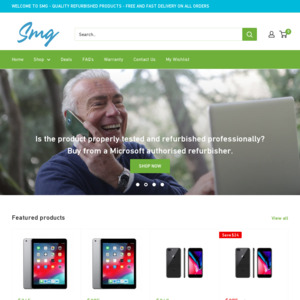
nfi, I've never had a hybrid before. Most people will swap it it out anyway; SSDs are cheap af