Regular Premium License is $15 USD (down from $30)
Premium Lifetime Licenses are $45 USD (down from $75)
Premium Android Regular License is on sale at $7.50 USD
Premium Android Lifetime License is on sale at $25 USD
Link to android purchase page: https://www.launchbox-app.com/android-license
https://www.youtube.com/watch?v=SJfgVaQYw44&ab_channel=Unbro…
Regular gives Premium version and free updates for 1 year (premium version still works after this but does not update) and Lifetime gives Premium version plus updates forever.
It should also be noted that 1 license also grants you usage on multiple devices.
The premium license version gives BigBox mode which allows for many different custom made themes that are available for down load on their forum. The key thing is customisation and the ability to run videos of your games as part of the theme, which enhances things a great deal.
The Premium License also gives you a 25% discount at EMU Movies which is a website that will allow you to automatically download all HD movie files for most games out there. You get the discount as as an email with a code sent to you after you purchase LaunchBox.
LaunchBox also gives you access to automatically download many different types of high quality artwork for your games/ROMs collection, including screenshots, arcade flyers, marques, control panels, box art and more all from within the LaunchBox program. But they do not have the movies to auto-download, that is why EMU movies is good to get too.
But you can actually download the low/medium quality movies in large packs from EMU Movies website with a free account and then place them manually within your hard drive folder structure, but I don't think the free account at EMU Movies will allow you to auto-download them within the LaunchBox app, just not sure on that one.
LaunchBox is a very comprehensive software with many, many options and really automates and centralises all your emulators and ROMs together and automatically downloads all your artwork, all in a very robust platform that is regularly updated by a team that engages with their community strongly. I recommend it for people who are really into emulation and want a software front end that makes things a lot easier to manage all their collections in a very attractive and customisable way.
![[Windows] LaunchBox Premium 50% off: 1 Year Updates Licence US$15 (~A$23), Forever-Updates Licence US$45 (~A$70) @ LaunchBox](https://files.ozbargain.com.au/n/15/796615.jpg?h=3b1e7bf7)
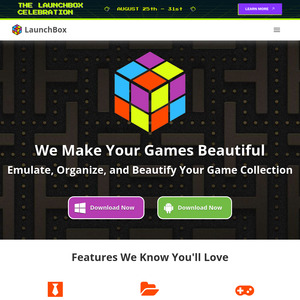
been using RetroBat as it is free, is it worth to change to launchbox?