Good price on the 5-in-1 Baseus Type C Hub, selling for $35 on eBay
To get price in title:
- Collect store coupon BSJU10 US $10.00 Orders over US $20.01
- Select 5-in-1 60Hz
- Buy now or add to cart
Note: Title prices include GST & Shipping. Approximated AUD price, based on today's MasterCard rates, paying in USD.





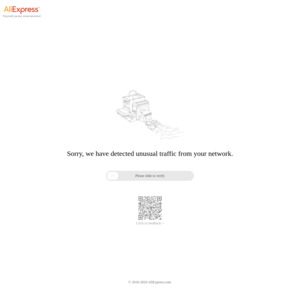
Two problems:
- Either forgot the mandatory GST of Tax AU$2.47
- Or the promo only applies over US $20.01 (this item is less than that, The order amount(excluding shipping fee) is under the minimum spend of this promo code. Please apply another code.)