Repeat of this previous deal:
Entry-level 2 Bay NAS
CPU Model Realtek RTD1296
512MB DDR4 non-ECC
USB 3.0 x 2
GigaLan x 1
Btrfs: No
Official Docker support: No
Surveillance Station: yes (including 2 Free License)
Can stack today with ShopBack or TopCashback offers.
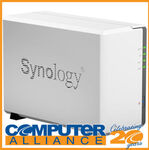





very entry level hardware, you basically pay for synology software here..