Similar deal as before but there's also a $15 Amazon coupon that brings it down to $75.
Govee Wi-Fi TV LED Backlights with Camera, Smart RGBIC Ambient Light for 55-65 Inch TV $89.99 Delivered @ GoveeDirect Amazon AU
 CamelCamelCamel.
CamelCamelCamel.Related Stores
closed Comments
- 1
- 2

Depends on your setup. If you use the tv stand then should work fine as you can just place the strips on the edge and top as you probably won't notice the light at the bottom anyway.
If your tv is mounted then you can place the strips slightly closer to the centre to get a full coverage but this will reduce the amount of light you get from the side and depends on the distance your tv is mounted from the wall.

cheers have an lg cs so the bottom stand is massive it should actually work thanks mate!

I have it on my 75 inch.
See my other comment here

looks killer mate. you've convinced me, i was going to try wait for the t2 model but there nearly $400 aud on ebay so this will do

Works fine on my 75inch

Geez! I initially thought it was an actual 'TV' with backlighting for 89$. Was gonna pounce and then came to my senses. Darn it! lol

Thank you! I’ve been waiting since the last all time low.

A society obsessed with LED's… Reeeeeee

You mean whinging and crying about every little thing? Yeah those people suck.

Awesome product & service from Govee, I purchased one last year. It arrived without the power supply so they refunded my purchase & sent out a power supply for the inconvenience.

I wish they made this for 85" tv.

249 though. Sheesh

Does the camera have to be mounted at the top-middle of the screen? Or could it be placed at the bottom and still work? Just feel like looking at the pictures of the camera it would stick out a bit too much and bug me.

You can also mount it on the bottom.

I mounted at top and picks up reflections from cabinet below, I really need to move it to the bottom and hide as per all the youtube videos.
99% of the time I have it set to a static colour, which you quickly start to wonder why a basic led isnt built into most tvs as the ambience effect is very effective.
You won't notice it at the top after a few days anyway, even wall mounted.

Static colour why and which colour? Do you find the changing effect annoying? What are the remaining 1% scenarios when you use the changing effect?

Ordered for a 65inch - thanks op

Thanks OP

Ordered for a 75inch - wish me luck

I'm using it on a 70 and it's just right. For 75 it may not be 100% uniform but I'm sure it'll work

I have 75in and looks fine to me, just had to space out little further apart but looks good still

We have an 85” version on our TV and it works really well. For the price, if you have the right size TV, you can’t go wrong.

I didn't know they made an 85". Can I get a link?

jbhifi is selling it in store

The camera is still the only thing that has had me add and remove this from my cart so many times over the last few years…. I have an LG 65" OLED, so bottom mounting would be my only option.

OK, I snagged one…. when I was looking at the listing there was a further $15 off coupon (checkbox) which brought it down to $74.99

If it's a smart LG, rooting and installing piccap/hyperHDR and LED's would be 1000X better

That's fascinating, I didn't know software like this existing. I don't have an LG TV but still very interesting.

Does it play well with a PS5 or NVIDIA Shield and work on DRM content?

Not OP, but from what I've read it works with everything. There's an alternative for Android based TVs called Hyperion Android Grabber which does not work with DRM based content.

Yes if you have a rooted LG TV with piccap it works for all content on the screen even DRM.

Generally people say it works with HDCP over HDMI but not DRM on inbuilt apps. Nvidia Shield should be fine. I can't get it working on inbuilt DHCP apps on a LG CX with newer firmware but some people say that it works on older TVs/firmware.

What's the difference between this and led box on AliExpress?

Not having to worry about supported resolutions would be the biggest difference, then would be the Govee can operate with music via it's mic, apps & support. The led box is a nice option though, depending on use case, price etc.
"(If your hdmi input device supports 4k@60Hz and HDR, when using this 1.4b sync box kit, please set the display resolution to 4K@30Hz (non-HDR) or below to work properly. Compatible with hdmi 1.4b, no Compatible with HDCP 2.2.)"

looks really good but the t1 will do if this is the normal price
https://www.ebay.com.au/itm/325468531616?chn=ps&_ul=AU&_trkp…

Don't stick those calibration blocks on your $3000 OLED.
Just use this video.
https://youtu.be/lR_Pxd8hrd4
Thank you

Is this just for looks or is there a benefit?

The looks is the benefit. Really makes TV colours pop!

wouldn't a black background make the tv pop more?
.

If anyone is interested in seeing it (the 55-66 kit) in action for a 75 inch TV, here you go
I put the LED strips on L brackets as well to make them brighter as I have a grey wall

where is your camera?

On top of the sound bar

Sweet. I didn't know the camera could be that far away.

That looks pretty good! I've had this sitting in the box for nearly 1 year now, waiting for a 75" version, but after watching your video I'm encouraged to just install the 55-65" anyway. I wonder if hooking a PS5 to it will affect the refresh rate. I'm more keen on having the lights when I'm gaming.

Can this only be hooked to 1 input? I assumed the whole point of the camera was to look at/reproduce anything that's playing on the TV?

Yeah you’re right. I watched a video the other day and that one required the HDMI cable to be hooked to the Govee little box. This one doesn’t! Just installed mine finally lol

@thepurist: Awesome!! How did it go?? I also have a 75" so am very tempted on this one, especially after seeing the videos posted above.

@Cuddlah: Went well mate. Pretty easy to install and looks good. It’s not 100% accurate but mostly, especially the bottom strip but I moved the camera downwards a bit so it could better detect the colours and got a bit better.

Looks good. Have you mounted the camera somehow on it's just sitting on top of the soundbar?

I've noticed in some reviews, when the picture changes scenes/colours change fast the backlit takes about half a second to catch up… seemed very annoying but on yours it looks like that delay is reduced. Have you noticed a delay when watching?

Do you find it distracting? Can you turn it on/off via a remote?

Theres an app for it (which works with HomeAssistant as well), you can even just make a single solid color for ambient lighting

I can see you have a PS5. How's gaming with this?

Have a hyperHDR setup which is a similar effect and looks great

Why can't i see the $15 off coupon?

Coupon gone!!!!

would of copped INSTANTLY if the coupon was still there

yeah, nah the camera is a deal breaker - looks dumb - sorry ppl

check this comment. Don't necessarily need to mount the camera at the top.

doesnt he still have it on top of the sound bar

much better

If you purely use the TV then this is a good option, but you're gonna find it annoying when you have stuff like a PS5 or NVIDIA Shield.

Agreed. Philips Ambilight TVs have a much more refined implementation, I love mine.

Downside being having to buy a Philips TV.

How is it a downside? Mine uses an LG OLED panel and has been updated from Android 9 to Android 11, it's great.

@Techie4066: Nothing against Philips but they are the only brand that makes TVs with Ambilight built-in. Not everyone wants to buy a new TV just to get biased lighting.

I think the coupon has disappeared

Has anyone used this on a 40 inch TV?

i had this and returned it. The colours didnt work well at all for me. All the reviews have movies with vibrant bright colours but most of the movies i watch arent like that. The camera was also annoying. Shame because the online reviews make it look awesome.

camera looks dumb - its takes away from experience - you trade a large object above your tv which you see all the time for some light effect - doesn't seem like a good swap

Camera can be mounted from the bottom which (to me) is less intrusive. Saturation in the app should be set to the lowest value and white balance to suit your wall. Relative brightness should be lowered until theres no light showing on a black screen.
After a bit of calibration, the results are very impressive. If you want something plug and play then this might not be for you as the default values are quite bright and over saturated.

nah, anything that has camera is just plain dumb, for the benefit of background light i have to look at this black dot at the top or bottom of my screen - yikes

pro - vivid everchanging light system surrounding the entire TV
con - small black dotok

You’re supposed to look at the screen.

anything that has camera is just plain dumb
Noted.

Has anyone made this work on an 85inch TV?

This looks great value .. but I went with Meross LEDs (no Color sync) as I they were cheaper :(

Sorry about the dinosaur question but will this work on a Samsung Frame tv?

Can you mount it on your tv stand/sound bar/TV cabinet? Not sure abour the Samsung Frame but it doesn't need to be mounted at the top middle of the tv.

I have been trying to buy more govee led to sync with this? Any strips on offer down under? Mostly US

I saw one on Amazon. $25

That one has LED far apart and doesn't sync to tv colours

Might stick with more expensive nanoleaf

I've got this.. you need to play with the settings to make the most of it and a reflective screen will not work as well. personally I would wait for the t2 version to be available at a decent price as it is a great step up

What does the camera actually do?

takes video of the tv screen to send to the colours on the strips.
it's alternative to 'passthrough' like Philips Hue
Ah ok. Thanks

How do you get the $15 coupon? I dont see one available to apply

Voucher has expired, so its $89.99

ah bugger, thanks for that :)

Still worth it for that price. I love my setup using this.

Ordered in the morning and received it this evening. Spent an hour or two calibrating it and It looks pretty dang good. For $75 It’s good value for money.
I do have to say - it was tricky hooking up the led strip on the back of a TCL C835 55” as the back of the TV isnt flat and has ridges. Furthermore, the wires between the strips are a little too long so it sticks out. I had to tape down the wires to conceal it.
- 1
- 2





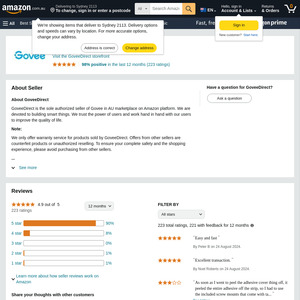
any good for 77 inch tv?