With the upcoming Prime price increase to $79 a year this seems like a good deal if you have a lot of Telstra points and annually sub to Prime.
24000 points for 12 months of prime stacked with the current offer "For every 10,000 points used in a single transaction, receive 1,000 bonus points. Use points, get points before 29 May" so you will get 2000 points back.
Bonus points will be applied to your account within 14 days of making a redemption.
I have stacked multiple years successfully to avoid the price rise, ̶n̶o̶t̶ ̶s̶u̶r̶e̶ ̶i̶f̶ ̶y̶o̶u̶ ̶g̶e̶t̶ ̶t̶h̶e̶ ̶b̶o̶n̶u̶s̶ ̶2̶k̶ ̶b̶a̶c̶k̶ ̶o̶n̶ ̶e̶v̶e̶r̶y̶ ̶s̶u̶b̶s̶e̶q̶u̶e̶n̶t̶ ̶p̶u̶r̶c̶h̶a̶s̶e̶ ̶t̶h̶e̶r̶e̶ ̶a̶r̶e̶ ̶n̶o̶ ̶d̶e̶t̶a̶i̶l̶e̶d̶ ̶T̶&̶C̶s̶ ̶I̶ ̶c̶a̶n̶ ̶s̶e̶e̶
EDIT - Have already received 2000 points back 4 times for 4 different transactions so you get points back every time for multiple purchases.
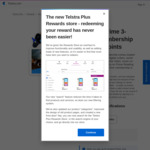


I have 23,739 points 😂