G'day OzBargainers,
We have dropped our price on Belkin Thunderbolt 3 Dock Core - Black. This is Australian stock with Australian warranty. Ships from Melbourne.
These retail for $319
Amazon US (via Amazon AU) is selling for $210.55 at time of posting
Our price: $171 (+ $10 off via eBay code SNSOAPR)
Use Shopback for further 10% cashback ($20 cap, 21/4 Only) brings the price to:
$144.90 ea
Specs:
The tethered 6-inch Thunderbolt 3 cable connects multiple peripherals to your laptop, with ports for monitors, mouse, USB stick, keyboards, speakers, hard drives and more.
Supports dual 4K UHD Displays @60hz
SIDE 1:
1 x DisplayPort™ 1.4 connects to high-resolution monitors/displays (for resolutions, see here)
1 x HDMI (HDMI 2.0) port
Gigabit Ethernet connection
SIDE 2:
Tethered Thunderbolt 3 cable connects to laptop
1 x USB-C PD port (input)
SIDE 3:
Audio in/out for mic and speaker support
1x USB-A 3.2 Gen 2(10Gbps) and 1x USB-A 2.0 ports for devices that connect via USB-A such as a USB stick, mouse, keyboard or printer
At a Glance:
- World's first Thunderbolt-certified dual-powered dock
- Compatible with Thunderbolt-certified Mac and Windows laptops with a Thunderbolt 3 port
- Connect multiple devices to your laptop through one dock, including monitors, USB stick, mouse, keyboards, internet, hard drives and more
- Supports dual 4K UHD displays @ 60Hz
- 7 ports: 1 x Thunderbolt 3, 1 x USB-C PD, 1 x DisplayPort, 1 x HDMI, 1x USB-A 3.2 Gen 2(10Gbps), 1x USB-A 2.01, 1 x Audio in/out, 1 x Gigabit Ethernet
- Supports pass-through power from a laptop to connected devices
- Connect laptop’s power supply unit (60W recommended) to the dock to power the laptop
- TAA Compliant for use in a wide range of government applications
- Protected by 2-year product warranty
Thank you for considering our deal!





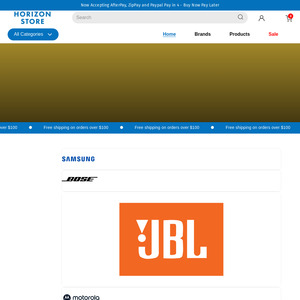
anyone can explain to me what does this do? lol (vs the usb hub with hdmi and usb/thunderbolt ports) (not being sarcastic, just wanted to know if I need an upgrade)