Close to all time low of $35.24 according to 3x Camels AU, so pretty good when we should be seeing shrinkflation.
https://au.camelcamelcamel.com/product/B089ZT8N8T
+ $5.99 shipping if you are not a Prime member. Free Shipping with Prime subscription.
Nice fleece on the inside to prevent scratches and has "CornerArmor shield protection" (3rd image on Amazon page).
Two external zipped pockets and shoulder strap included.
Also available in Grey for a few cents more: https://www.amazon.com.au/Shoulder-CornerArmor-Protective-Th…
16 inch size of the same Shoulder strap sleeve for New Macbook Pro also available with similar discount but 3x Camels doesn't show all time low.
Grey $39.19 Shipped https://www.amazon.com.au/Shoulder-CornerArmor-Protective-Th…
Black $39.74 Shipped https://www.amazon.com.au/Shoulder-CornerArmor-Protective-Th…
ITEMS BELOW THIS LINE DO NOT HAVE A SHOULDER STRAP.
Laptop Sleeve (carry handle, 1 large zip pocket only) are on sale too.
13.5 to 14 inch in Black $31.44 (close to all time low of $29.59).
https://www.amazon.com.au/tomtoc-Recycled-14-2-inch-13-5-14-…
16 inch in Grey is $31.19 (no Sold by Amazon 3x Camel data).
https://www.amazon.com.au/tomtoc-Recycled-14-2-inch-13-5-14-…




 CamelCamelCamel
CamelCamelCamel
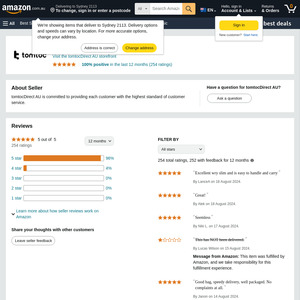
Thank OP.
Being eyeing this for a long time and now pulled the plug.