Have been wanting to upgrade my router at home and finally settled on this one, only cause of recommendations via SnB.
Not gonna list specs but can all be found here:
https://www.asus.com/au/networking-iot-servers/wifi-routers/…
So cost is $469 - $56.28 with the JAN202312 coupon bringing it down to $412.72.
I also went and got myself a $400 gift card through shopback with 2.5% return so technically got for $402.72 which seems to be ever so close to the lowest it's been according to camelcamelcamel





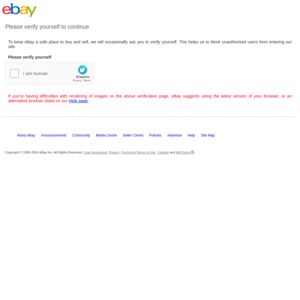
Good router but waiting for this one.
https://www.asus.com/networking-iot-servers/wifi-routers/asu…