Free 9 months 50GB ICloud Storage For New iCloud Subscribers Only
Note: Please Change Apple ID to Malaysia to make it works.
http://redeem.apple.com/celcom
http://redeem.apple.com/machinesmy
http://redeem.apple.com/switchmy
On your iPhone device, click on any one of the links above. You will be redirected to the App Store to claim three months of 50GB iCloud Storage for free. Just double click on the power button to verify your “purchase”, and come back to this site.
Next, click on the second link and repeat the entire process two more times. You will notice that the subscription date will keep getting extended each time you repeat this process. Keep repeating this until you get 9 months subscription.
Your storage plan will automatically renew at the regular monthly price after 9 months free. You can cancel at any time.
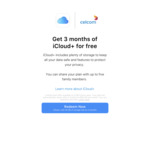




How to change to Malaysia?