Great light and deal is back on
About this item
DreamView Experience: Our 1080p intelligent camera captures the color onscreen and automatically applies to your Govee TV backlights. Higher resolution with more accurate color recognition. ( Notice: The camera is only used to capture the color onscreen, it cannot be used for projection or audio.)
Smart Voice Control: Manage your LED lights for TV with simple voice commands, via Alexa and Google Assistant, or with the Govee Home app. Enjoy access to more colors and features like Timer, Video, DIY and Music mode, helping you create the ambiance you need.
Dynamic Light Effects: RGBIC technology allows you to customize each strip light segment and display multiple colors simultaneously. With 99+ scene modes and 2 video modes, your gaming & viewing experience will never be the same. You can also save other people's DIY Styles from the Govee Light Studio.
Enhanced Music Mode: The control box of the LED lights for TV is equipped with a built-in mic, helping you sync them to music. Choose from 4 modes (Energic, Rhythm, Spectrum, Rolling) and jazz up your parties with vibrantly dancing colors.
Install with Ease: The camera can be attached to the center top of your TV. With clips and adhesives, the TV backlights 3.81m made up of 4 pieces can be installed firmly on all 4 sides of any 55-65 in TV. Each side is connected via a flexible cable.




 CamelCamelCamel
CamelCamelCamel
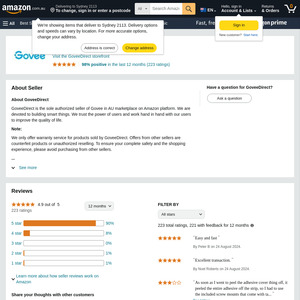
Are they doing a deal for the 75"-85" size?