Very good price for a quality (according to reviews online) 60% (61 key) mechanical gaming keyboard
All switch colours and keyboard colours are 65% off
Discount brings it below all time low based on 3x Camels
Could possibly stack with 3.5% cashback from Shopback and Cashrewards (not sure if coupon discount will disqualify but nothing to lose)
Enjoy :)
Original Price: $110
Further 65% off: $38.50
Notes
a. 65% off coupon applies at checkout. Make sure to tick or collect the coupon first before adding to cart - there is no actual code
b. Coupon discount limited to one per order. If you require more quantities, please make multiple orders (retick the coupon each time)
c. If you have promotional credit in your account, DO NOT UNSELECT IT. You must pay with the promotional credit you have in your account. The coupon discount counts as "promotional credit" and unselecting promotional credit as a payment method will cause Amazon to charge you full price. If you ticked the coupon, Amazon will subtract the discount, then charge the remaining cost with your promo credit. Here's an example screenshot, where you see the coupon discount is applied, as well as the S&S discount, and the remaining payment in promotional "courtesy" credit
Coupon expires 31 Aug 2022 unless exhausted or sold out earlier
Shipped by Amazon AU
Enjoy :)
Amazon Coupon Instructions
How to redeem the coupon:
- Add the coupon to your Shopping Basket by clicking the “Collect this Coupon” button. Each coupon is only valid for a limited time or while stocks last.
- To redeem the coupon by making a one-off purchase:
a. Add a Qualifying Item to your Shopping Basket by clicking the "Add to Basket" button.
b. When you're done shopping, click the "Proceed to Checkout" button and place your order for the Qualifying Item.
c. The coupon discount will be automatically applied at checkout, reducing the price of one Qualifying Item. If you checkout with more than one Qualifying Item in your basket, the discount will only apply to the cheapest Qualifying Item. If the discount has been applied successfully, it will appear on the final Checkout page. - To redeem the coupon by starting a new Subscribe & Save subscription:
a. From the product description page of a Qualifying Item, choose the Subscribe & Save option.
b. Select the number of units you want to receive and the frequency of your delivery then click the "Subscribe Now" button to activate your subscription.
The coupon discount will be automatically applied to the first delivery of your new Subscribe & Save subscription. If the discount has been applied successfully, it will appear in your subscription summary.
Amazon Coupon Terms and Conditions:
- Amazon reserves the right to modify or cancel any coupon at any time.
- Each coupon may only be used at www.amazon.com.au for the purchase of Qualifying Items.
- Each coupon collected can only be used once. Customers may be able to collect some coupons more than once, however, customers may not collect and use a coupon more than 10 times and may not use more than one of the same coupon in a single order.
- If you buy more than one item from the same coupon, the maximum discount amount of the coupon will be equal to either the percentage discount off or the face value of the coupon on one eligible item.
- If you return any Qualifying Item(s) purchased with a coupon, the coupon discount or value will be subtracted from the refund you receive.
- Delivery charges may apply. Learn more about delivery options and rates.
- Any coupon discount which you use in connection with a new Subscribe & Save subscription for a Qualifying Item will only be applied to your first delivery. If you cancel the subscription for the Qualifying Item, you will not receive the discount. If you modify the subscription, including changing the delivery date, you will not receive the discount; you may be able to collect the coupon again and apply it to your modified subscription if the coupon is still available.
- For 'Subscribe & Save only' coupons, you will need to subscribe to the Qualifying Item(s) to receive the discount; 'Subscribe & Save only' coupons cannot be redeemed against one-off purchases.
- Offers valid in each case while stocks last.
- Coupons have no cash redemption value and are not transferable or assignable.
- Coupons must not be used in conjunction with any other promotional discounts.




 CamelCamelCamel
CamelCamelCamel
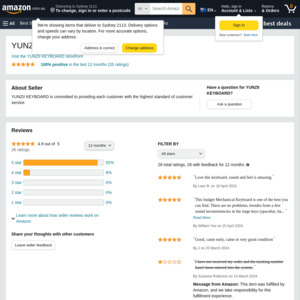
Hotswappable with other optical switches only :(
$40 for a regular MX hotswap board would have been quite decent