If Our products have any quality problems , there is nothing to worry about , we offer free replacement within one year after our technical support check.
Pls Note:This dock doesn't support charging for your Laptop
15-IN-1 DOCKING STATION(Built in DisplayLink chip)
Our WL-UG69DK1-AU Universal Docking Station-Fully compatible with USB Type-C ,Type-A and Thunderbolt 3 laptops and desktops. Ideal for Home Office, entertainment, online education(Both USB-C to USB-C and USB-A to USB-C cables included)
Dual 4K/Single 5K Display
Support dual 4K Display: Dual 3840x2160@60Hz (4K UHD) video outputs through DP + DP, DP + HDMI and HDMI + HDMI.
Single 5K Display: DisplayPort output up to 5120 x 2880@60Hz when using dual DP simultaneously and with single 5K monitor/TV.
Support dual 5K Display: New 10.0 release version support dual DP 5120x1440@60hz for Windows 7, 8.1 and Windows 10 and Windows 10 v1607 and later.
It will greatly help you work on high-resolution works, graphically intensive images, video editing, CAD drawings, medical images and so on.
————————————————————————————————————————————————————————
If you need the docking station which can support charging for your Laptop,you can try to select it.
WAVLINK Universal Laptop Docking Station with 65W Power Delivery Now $207.99(Was $276.89)




 CamelCamelCamel
CamelCamelCamel
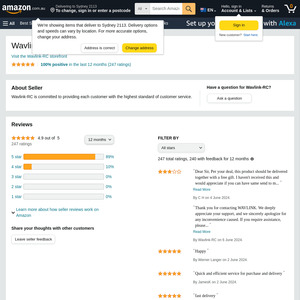
I use a couple of the power delivery ones as do a heap of my co workers, while the price seems like a lot, most of the cheap ones don't support "Support dual 4K Display: Dual 3840x2160@60Hz (4K UHD) video outputs through DP + DP, DP + HDMI and HDMI + HDMI.". Having Display port instead of HDMI is nice too. Note the 60HZ, a lot of others support 30HZ or just 60HZ on a single 4k screen. If people don't have 4k then there are plenty of other options… although my experience with cheap options… has been mixed. These seem to work pretty well but I do have to power cycle one of mine once in awhile