ECOWITT GW1101 Wi-Fi Weather Station: WS69 Solar Powered [with battery backup] 7-in-1 Outdoor Weather Sensor Array and GW1100 Wi-Fi Gateway
Can operate entirely locally or data can be uploaded to various weather services.
Local options: WSView Plus App, Ecowitt App, via a local webpage, or can be uploaded to a custom server such as Home Assistant.
Cloud services: Weather Underground, WOW, Weather Cloud, Ecowitt Sever
Cheaper than when I purchased it in the previous deal.
I have been using it with Home Assistant and the Ecowitt2MQTT custom integration. It has been working well and the integration is being actively updated.
The native app is pretty grim, but Weather Underground has an app that seems useful (I haven’t used this yet though).
The included sensors are: Rain (self emptying), wind direction, wind speed, solar radiation, atmospheric pressure, outdoor temperature, outdoor humidity, indoor temperature, indoor humidity.
The outdoor weather station communicates with the indoor gateway via 433Mhz. The gateway connects to your network via Wifi 3.
The gateway also allows for expansion for adding addition sensors such as more accurate wind and rain, lightning, indoor temp/humidity, air quality, soil moisture, leaf wetness, leak and pool sensors.
I created a doc comparing all of the consoles/gateways and the sensors they support - here. Please forgive the fact it’s an image, I couldn’t see a way to easily share the Google Doc without also sharing my email address, but if an editable copy would be useful, please let me know.
Amazon’s description:
【Wi-Fi Weather Station】: Allows you to monitor your home and garden weather conditions on your phone(iOS&Android) via our free WSView Plus or Ecowitt app(within your home network) and Ecoiwtt weather server(remote monitoring); supports to add max 8 WH31 multi-channel temp and humidity sensor / 8 WH51 soil moisture sensor / 4 WH41 PM2.5 air quality sensor(with gateway firmware V1.4.6 or above)
【7-in-1 Outdoor Sensor Array】: includes wind vane, wind cups, UV / solar radiation sensor, thermo-hygrometer sensor, rain gauge, bubble level and solar collector; updates every 16 second.
【Live Data on APP】: Makes all sensor data available to mobile application (WSView Plus or Ecowitt APP for iOS or Android) on your local network; Mobile application is also used for local viewing of sensor data, and to assist in configuration of services.
【Graph & History Records on the Website】: supported to upload all the sensors data to our free Ecowitt Weather server(ecowitt.net) to view all the data graph and download the history records on the website; Email alerts functions available for all the sensors.
【Other Supported Weather Servers】: Supports uploads outdoor sensor data to weather underground, weathercloud and WOW; enables you to view historical records from your WU station(outdoor temperature, humidity, wind, rain)
【RF Frequency】: This product is 433 MHz. ( Products sold on amazon.com.au are all 433 MHz )
![[Prime] ECOWITT GW1101 Wi-Fi Weather Station: 7-in-1 Outdoor Sensor & Wi-Fi Gateway $108.49 Delivered @ ECOWITT Amazon AU](https://files.ozbargain.com.au/n/40/711940.jpg?h=10a743dd)



 CamelCamelCamel
CamelCamelCamel
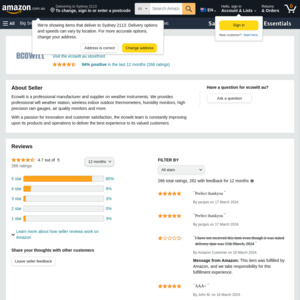
I want this but don't need this