Ive tried many Finder replacements for the MAC and this by far is the best. It also has FTP/FTPS and other network connectors. Absolute deal at .99c. Not sure for how long so be fast.
★★★★ LIMITED-TIME OFFER: $0.99 (Regular price $29.99) ★★★★
ForkLift is a robust and elegant file manager and FTP/SFTP client, fully embracing the Apple methodology of bringing incredible power to a beautiful and easy-to-use, approachable interface, it also integrates multiple features you would normally buy in many separate applications. Batch Rename, App Deleter, Archive creation & management, powerful Folder Sync, and the ability to Split and Combine large files are all at your fingertips.
Features
• Dual-pane, tabbed file management
• Connect to a remote or shared volume using FTP, SFTP, WebDAV, Amazon S3, iDisk, SMB, AFP, NIS
• Stacks: virtual containers for working with many disparate files across volumes
• Workspaces: save a snapshot of your current directories and connections
• Folder Sync: keep two folders in sync with granular control including powerful RegExp rules
• Synclets: save any sync setup as a stand-alone app for one-button instant updating from your dock or as a cronjob
• Remote Edit files with the editors of your choice, configurable based on file extensions
• Transfer Queue: manage copy operations with global conflict management and file reordering
• Favorites Manager: organize large numbers of connections with ease
• Multi-Rename files with sequencing, add/replace text, RegExp, and metadata support
• Archive creation and management using the Unarchiver framework
• Powerful RegExp-enabled Search, Filter and Select files on any volume
• App Deleter that automatically finds and deletes related app preferences and plists
• Split and combine large files
• Columns, List, Icon and Cover Flow views with full Quick Look support
• Full keyboard support with configurable shortcuts
• Blazing fast transfer engine
What's New in Version 2.5
- Expandable folders in list view
- File grouping support
- Customizable view options per folder

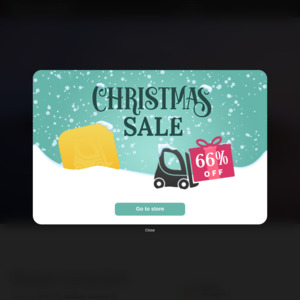

You had me at file queue, thanks!