Western Digital Red Plus NAS Hard Drive 4TB $111.76 $111.39 $111.29 $111.09 $109.81 Delivered
CMR technology
A further $7.51 price drop from the $119.27 deal posted a few days ago. Previous deals were $122.79 and $125.
Available in capacities ranging from 1-14TB with support for up to 8 bays
Supports up to 180 TB/yr workload rate Workload Rate is defined as the amount of user data transferred to or from the hard drive. Workload Rate is annualized (TB transferred (8760 / recorded power-on hours)). Workload Rate will vary depending on your hardware and software components and configurations.
NASware firmware for compatibility
Small or medium business NAS systems in a 24x7 environment
Western Digital Red Plus NAS Hard Drive 6TB Expired$155.76 $156.40 Delivered ($25.96/TB)
Also good value, $18 cheaper then the previous deal
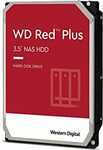





Connectivity technology ESATA
Doubt