Original Coupon Deal
Been watching a lot of videos on entry level 3D printers and apparently this is one of the best and most affordable 3D printers for beginners.
Creality3D Ender 3 V2 3D Printer $295.96 ($288.56 eBay Plus) Delivered @ Floralivings eBay
Related Stores
closed Comments

From my limited research, ain’t no one going to be making a viable business powered by ender 3s. Very beginner friendly though so prob a good place to get started.
I’m a bit unsure about the seller but the price is pretty good. Prices lately all seem to be high 290s to Sub $320

I'll disagree there, here's one year earnings from my side business:
https://imgur.com/a/U1nyUufI have six ender 3 printers (also have a Prusa but don't use it).
I won't disclose what I do with 3D printing, but I'll share some advice for people whom are looking into this.
3D printing is a tool to facilitate product creation, but it's up to you make a business out of it.
You can essentially make anything and everything, creations are endless.
I know heaps of people that do this for a living.
A simple Google/Facebook/YouTube search will yield heaps of ideas, but the hard thing is to commercialise it.
Again, it's just a tool, other skills sets required are designing, marketing, and business.
The ebay seller is legitimate, I've purchased a couple of printers off them in the past.

Thanks for the feedback @Ausdave ill jump in
Also just clicked the link
Jesus h. Christ! That’s some dough!

@Jimothy Wongingtons: No worries.
It's not a big capital investment to try out, success or failure.
Buy a couple of rolls of PLA+ filaments to start off with.
My go to companies are:
https://3dfillies.com/
https://www.cubictech.com.au/You can buy cheaper filament from eBay, Amazon, Aliexpress etc., I'm just telling you where I buy my stuff from.
Take 50% off that yearly earning, cause of expenses (raw materials, electricity, maintenance parts, packaging, postage, website, tax, GST if you earn $75k+ annually as a business).

@Ausdave: Any recommendations on suggested budget friendly upgrades? Happy to throw in $500 for a good starter package
I see talks of springs and other parts so it looks like a bit of a slippery slope and trial and error

as you mentioned, yellow springs, as it's stiffer (engineering term is k value stiffness)
https://www.youtube.com/watch?v=w8Ku8vZD9_g
https://www.amazon.com.au/LEOWAY-Compression-Spring-CR-10Min…
https://www.aliexpress.com/item/32951835638.html?spm=a2g0o.9…Aluminum extruder:
https://www.youtube.com/watch?v=ikVFselJO4Y
https://www.aliexpress.com/item/1005002523934436.html?spm=a2…Difference size nozzles. Please watch youtube on how to change nozzles properly, and be careful of the heat:
https://www.aliexpress.com/item/1005002419353677.html?spm=a2…
https://www.amazon.com.au/LEOWAY-Extruder-Printer-Different-…Higher quality PTFE tubing:
https://www.aliexpress.comhttps://www.aliexpress.com/item/10…
https://www.youtube.com/watch?v=8VmlZniuSa4
When you're more advanced:
BL touch and custom firmware (Jyers firmware):
https://www.youtube.com/watch?v=TroPjdkSEOY
https://www.youtube.com/watch?v=NDe6QXreBNs
https://www.aliexpress.com/item/1005002482334757.html?spm=a2…The other advantage of buying ender 3 is heaps of people have them, and therefore more resources/information, customisation, troubleshooting, readily available spare parts (official and generic third parties).
I'm not trying to sound arrogant or speak highly of myself (just speaking facts here), I'm a structural engineer with a mechanical engineering background, so I have a leg up on a lot of people when it comes to 3D design work and understanding fundamentals.
Don't make that a deterrent, I'm just pointing out that you'll need to learn 3D modelling if you want to get serious.

@Ausdave: Thanks for sharing. I saw prints taking hours to complete and half of the time resulting in complete mess. How much time do you spend on this side hustle? You seemed to have shipped 1000s of prints last year. That means at least 3 prints a day.That means you are producing few designs in bulk and selling them. So, you have found a product that market needs. So, If you get that printed in China, it would cost you less to print and you might save a lot of time. Why are you not doing that? And if you don’t mind telling, how did you find the products to sell?

@amazonaddict: Your queries:
I saw prints taking hours to complete and half of the time resulting in complete mess:
- That's all part of it. You'll learn from those experiences and improve, this will result in less failures.You seemed to have shipped 1000s of prints last year.
- I'm not sure. I charge about $10-40 per item. Orders amounts range from $30-450. The median is around $100, cause it's free shipping after that (also a great incentive for people to buy more).That means at least 3 prints a day:
- Depends on what you're making. Products can take 1-8 hours for me. You have to calculate cost vs time.That means you are producing few designs in bulk and selling them.
- Buy more printers to mass produce.So, If you get that printed in China, it would cost you less to print and you might save a lot of time.
- Not true in my case. Shipping would be 4-8 weeks, and also questionable quality control.How much time do you spend on this side hustle?
- I have a full time job, so 8 hours there and 8 hours side hustle. 16 hours on side hustle on the weekend. The amount of work you put in will result in the amount you get back. I've streamlined processes and the supply chain, so it's less these days. My girlfriend also helps out with the business.How did you find the products to sell?
- Internet, people take the internet for granted, it is an unlimited resource of information. Finding the right resources is what separates people.Apologies if any of the above responses sound blunt, my tone doesn't convey well over the internet.

@Ausdave: Thanks mate. Really appreciate you reply. And your work ethic is crazy. working 16 hours a day - You will go far for sure. And congrats on the success.

@amazonaddict: I think it's actually similar to many people that have a side job and also a full-time job.
A break down:
3-5 hours design and manufacturing
2 hours customer interaction/social media
1-2 packingWeekends are the above, but also general maintenance, clean up, planning and organisation for the following week.
The intention is to save enough money, expand the business, and then quit my day job. That's why I'm working a lot.
The perks owning a business is that I can put a lot on tax:
- sony camera and lens
- machines
- car
- mobile
- computer stuff
- partial rent, utility costI'm writing this because I know ozbargainers will read this, I'm using it as motivation for people to take the plunge and do something on the side (doesn't have to be 3d printing)

@Ausdave: @Ausdave Love hearing entrepreneurial endeavours like this, makes it seem so doable.
Wondering, are you concerned about your designs being recreated and uploaded to repositories like Thingiverse? Or would that not affect your business that much (e.g. maybe the market for your product does not intersect with the type of people that would buy a 3D printer, or perhaps your designs are sufficiently complicated to not be remade, etc).
Also, do you find that people are 'okay' about the quality of items produced by 3D printing? Do you get many complaints from clients that are unfamiliar with FDM printing, or perhaps their expectations are well-managed beforehand?

Really impressive.

Why don't you use the Prusa?

@[Deactivated]: Bought it recently, assembled it and had problems.
Was on online support chat for 8 hours straight with three different reps, none could fix my issue.
They said to mail it back to Czech Republic, and if they determine it my fault they'll charge me.
I haven't mailed it back to them yet.
I won't be purchasing a prusa again.

@Ausdave: I got a Prusa i3mk3 kit and it's been great. Over 10,000 hours of printing so far and pretty trouble-free. I've considered getting an Ender as a second but worried that it will be annoying by comparison.

@cheapsk8: I'm sure Prusa is a beast of a machine, I just got unlucky.
Ender 3 will be bowden vs direct drive, so retraction would be around 6mm vs your 1-2mm prusa.
Prusa also has a passive PSU, so it's quieter.
Hotend is also not the best, and can't print specialty filaments, but you can get a Microswiss hotend to elevate that issue.
Other than that it would print very similar after some tweaking.

@Ausdave: I literally just bought a 3d printer 10 minutes ago and I then I saw this deal (I got the Elegoo Nepture 2S).
For filament, is there a general price guide or brand guide? there is just so many and as a beginner, I don't want to over spend but also don't want to end up with absolute rubbish.

@frankthetank: Filament is 1.75mm in diameter.
PLA+ is about $15-27 per kg.
Reputable companies are:
https://3dfillies.com/ (made in QLD)
https://www.cubictech.com.au/ (esun from China)

Hey @Ausdave, are you taking commissions or printing original products?
I'm assuming you market it yourself via shopify store?
@[Deactivated]: Both.
Commissions is essentially custom/unique products:
Advantage: Charge higher prices
Disadvantage: A lot of back and forth with customer, as they can change their mind alot before finalising a design.Original/stock products:
Advantage: Once you've designed the product you can mass produce
Disadvantage: Coming up with your own designs is the hard bit. You'll be able to come up with some designs after you've done some custom jobs, as you'll gather data on what people want/don't want.At the start it was 70% custom/commission jobs, now it's only 5%. I can't be stuffed with customers not making their mind up on a final product. Time is money, and I make way more just selling my own designs.
Use the time vs cost ratio.
Edit: I market myself on google SEO, instagram, facebook. referral from customers. Build a portfolio of work and customers will come.

@Ausdave: @Ausdave, how do you deal with people stealing your designs? I assume anyone seeing your web can possibly create a c opy design?
Don't you have to hand-sand all printed stuff? Or is that no longer true.
@furyou: Having the pictures alone will not allow them to steal his designs. I found his website and had a look, clever to print functional useful objects that doesn't use much filament.

@[Deactivated]: Interested in 3d for a long time, but really no idea what I'd want to make. Apart from replacing lost lego bits for kids sets, I can't think of much.
Is it worth having one vs going to library and renting one?I know once you start you'll think of more stuff. But is it worthwhile vs the cost of filament? It sounds like it's actually more costly than say buying a widget of aliex
I did one sem of CAD at uni before giving up, so I'm interested in trying out modern cad programs. What is used nowadays?

@furyou: For 90% of things it is not worthwhile to print things with the cost of filament $30/kg. I recommend you print at Jaycar rental 3D Prints a few things to get an idea, and if you like what you make consider buying one. Nowadays, Solidworks in popular, there are better ones for analysis and simulation but they are out of your price range most uni license them.

@[Deactivated]: Do regular people do CAD or have some way to make a design, or simply DL completed designs off the web?
we could print cookie cutters and save $3-4 a piece. Otherwise for the lego stuff it's just too much effort to go outside and make sth I would think.
@furyou: I download things I want that are already made or design them from scratch if they don't exist. For something moderately complicated it can be a few hours work. For something simple I can get it print-ready in 20-30 mins. This is from a guy that knew nothing about CAD since I forgot the shitty classes in high school and self-taught via Youtube and such over a period of 10 hours.

@[Deactivated]: Do you realise how far a kilo of filament can get you? I've got a product I can easily sell for $10 that takes ~5g of filament.
I wouldn't trust a rental 3d printer as far as I could throw it. With your own you can calculate resonance compensation, pressure advance, PID etc.

Got one 2 weeks ago (not this cheap). Have been happy with it, but not for a business. Mainly printing inserts for boards games. I have been tinkering with it as well.

That is exactly why I bought one last week. I desperately want to sort out my Gloomhaven box

Already have a wooden insert for that. I've almost finished printing an insert for Middara and Ark Nova.

How are you finding it for that? I looked into it and thought that while you can make some quite nice things the actual cost of the filament was quite high and made it a relatively pricey option.

I have an Ender 3 and print a lot of stuff but the time / cost for printing inserts just doesn't make sense when you get can a giant sheet of foamcore for $10.

@GrueHunter: Pretty much. Or just use tackle boxes, baggies, and many pairs of hands and use the money saved to buy more boardgames.

Plenty of people have started businesses from 3D printing, even on Ender 3's. They're popular because once tweaked you can get 3-4 running for the price of one Prusa, which means extra print throughput. They will be much more fiddly to work with though.

I started my 3d printing hobby October 2020 with an ender 3 pro - for sure they're fun little printers to get into provided you're willing to do some research and consider minor aftermarket mods.
Massive online communities that will help you troubleshoot issues.
Apart from printing for friends I haven't tried to sell anything but through 3d printing I've learnt some basic fusion 360 for modelling and remixing files.
There are probably better/similar printers for less than the ender 3 v2 at certain points on sale imo i.e. sovol sv01/elegoo Neptune 2S/ voxelab Aquila but all of these have certain trade-offs or smaller communities.
For a beginner I think I'd still put forward and ender3v2.
(E.g. neptune 2s comes with a PEI sheet, metal extruder, also has a different motherboard which is the Robin nano 1.2 clone with potentially another spot for an additional stepper driver but generic PSU, voxelab can be found cheaper sometimes for the same stuf, sovol sv01 has a larger build volume and direct drive but doesn't have silent drivers)
I'd add the Anycubic Mega/S to that list. Can get some good deals and it's been pretty great for me as a beginner.

Never used a 3d printer before.
I got an original ender 3 for $190 from a deal last year. Set it up and advertised online for custom prints.. Ended up making $1200 in the first month.
I didn't really pursue it because it was just for fun but money can definitely be made.
The ender 3 might not print perfect quality prints for delicate projects but for tools, technical stuff or people wanting to print their prototypes. It's does just fine.

I have printed unicorn and panda for my kids

Got this exact printer for Christmas. Steep learning curve understanding the ins and outs of the machine and printing models, but a month in and haven't had a failed print in a while now. Been awesome having it and my wife and I have been printing everything from headset desk clamps to cable guides to small planters. Just waiting on some new colours to print even more stuff!
Can't comment in the business side of things, but 11/10 loving the printer.

I have had one of these for 18 months. Bought it shortly after it was released. Great printer to learn with. It needs some mods to get the best from it, but does a great job out of the box. You will learn heaps. Use Fusion 360 to model projects and you will learn CAD skills too. Tinkercad is good too but does not have the power of a parametric modeler like Fusion 360. If you are considering a 3D printer to create a business, look at Prusa i3 and definitely get good with CAD.

I have a gen 1 ender 3, for several years now. This one has a lot of the upgrades I've done. The only real thing I could see you might want to do is aliexpress bltouch clone and a magnetic bed and pei sheet….but those are purely optional anyway.
It's like anything, if you spend the time setting it up properly (ie. Getting it square and adjusted correctly) then it'll print quality that amazes you at this price point. My (pla+) prints on this are exceptional for the price and time.
If you're looking for something to print small things in high detail (like minatures) then you want a resin printer (which you can get around this price point as well). Anything bigger then these are great.
I can see a 3d printer being as common in a house as a ink printer or microwave in the near future.

It says Print size 220mm x 220mm x 250mm, does that mean that is the maximum size of the object I can print?
Thanks.

Yes that would be about right. Remember you can print things in parts though.

Yes, that is the maximum size you can print. The actual aluminium heated bed and glass plate size is 235mm x 235mm (X and Y axis respectively), and while it's possible to increase the print area a bit more than the 220mm x 220mm, it's not recommended that you do so unless you know what you're doing (meaning you're aware of all the possible problems you may encounter in doing so).

Really interested in getting this.
As a total beginner, is it worth getting the filament and auto bed leveling sensor as a package?

The bed leveling sensor is well worth it, and has reduced the time and effort in leveling the bed after a few prints for me personally. You should pair this up with better springs for the bed, such as the 20mm length ones from here. I've never used the 25mm version of the springs, so I'm not sure if there's any benefit to those.
For the filament sensor, I don't use one, and I've never found a need for it, so I can't comment on how useful it would be.

After grief with a warped original bed I bit the bullet and got a glass bed and a BL Touch.
After installing the glass bed, I didn't need the BL Touch. Still sitting in its box!

thanks. Just ordered! Excited to get going :)

I have this printer and can thoroughly recommend it. It is a great printer, widely supported, and an excellent way to get in and learn the hobby that is 3D printing.
Facebook groups, YouTube, and patience will be your best keys to success.
This is around what I bought my printer from Banggood about 9 months ago. Good price!!

Want to buy it, but had Ender 5 about a year ago and ended up selling it as I ran out of things to print.
Just FYI - some libraries now have 3D printers that you can use (for $$)
Anyone else getting approx ETA As early March?

Yeah, same

I just bought a CR-10 Smart from this same store on eBay, but last week they had their own promo going for 10% off, combined that with the 22% and got it for about $500 delivered, with an extra roll of filament.

Great… did they just disable the PJAN20 code right when I want to buy it?
EDIT: Okay so the ebay plus code works, just not the regular one.

is it good for kids

For big kids (aka adults) yes.
This is a machine, it has stepper motors, belts, an extruder that gets hotter than 250deg, a bed that goes over 100deg. Some materials can fume when being printed.
In saying all this though, it is a great way for a high school student to learn about g-code, 3D modelling and patience! You won't get it perfect the first time, you'll have to learn best running temperatures for different filaments, retraction speeds, support methods, the list goes on.
Sex and waiting 40 weeks is still better.

what is “Auto Bed Leveling Sensor”? is it worth to add this on?

You will come to learn that Bed Leveling is one of the most important things to getting a successful print. Youtube is your friend, there are a million videos on the subject. I bought an Ender 3 Max a few weeks ago, had no end of bed levelling issues and so bought a CR touch and since then had a much, much better experience. Personally I'd recommend it, but interested to see what some of the others in this thread think.

Bed Levelling is important, automatic bed levelling less so imo. Once you have things dialled in and learn how to level (level of resistance on the paper,feeler gauge etc) it becomes fairly set and forget.
Likewise if you have warping etc you can do manual mesh levelling (depending on your firmware) and offset.

Not for this size, there's very little warp in the glass plate. You just need to set the printer up correctly from the start, do the manual leveling (many test prints to confirm) and it'll print well for many prints without change.

Damn, too slow and codes expired :(

Oh boy I thought the code ends in Jan which is midnight tonight.
Missed the boat with the item sitting in my cart :(

Wow, I bought at 250ish from this seller almost a year ago, inflation on material is insane!
It's a great machine though, really don't think auto leveling is required, it's really set and forget. The only upgrades I would recommend is new silent fans and fan shroud, and OctoPrint (beginner) or Klipper (advanced) with a Raspberry Pi for remote printing.

Couldn't resist this one, but gosh the month wait is difficult. Been scouring universe for things I want to print.

Found anything good? Also if anyone finds any good tutorials for 3d modelling

Good is probably pretty subjective. I like to garden a bit, so a lot of the things I've listed are garden-related, from custom garden labels to interesting planters, to tools or equipment for seed sprouting.
Then I've looked into random toys for pets, board game accessories, and organisational tools - things as simple as a toothbrush holder or headphone stand.I imagine i'll have to start looking into 3d modelling too.

I saw some indoor self watering planters but wondered if after the time and paying for the pla, If one from Bunnings would probably be better and cheaper!

Got mine a few days ago, been having fun with it.
One regret, I got the bundle with the BL Touch sensor. Having a bit more experience now, while having the sensor has helped a lot, seems like there's a new sensor available (the CR Touch), which is better than the BL touch sensor at a similar price.Overall pretty happy with this purchase.

Which firmware did you install? 4.2.2 or 4.2.7? Can you share the name of download file?

I ended up going with a custom firmware and did this. Way better. This is for the BLTouch:
Marlin Firmware V2.0.1 – Jyer Buildshttps://www.smith3d.com/ender-3-v2-bltouch-firmware-installa…

Yeah, this is the same guide I used

@gwomacks: So far with a video tutorial on how to set it up all nicely, the guide above and videos on cura, I've been able to print stuff off thingiverse pretty good. I mainly use cura to slice
Now I'm looking for tips and programs best for creating my own 3d model from scratch. Anyone got tips and reccos?

this worked for me. thanks a lot.





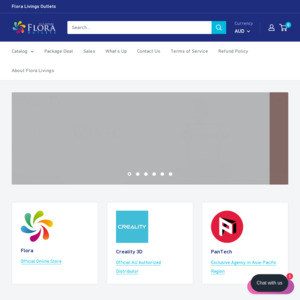
Have considered getting into 3D printing.
Keen to know people's experiences and whether they have actually made a business from it.