Not sure works with Google Chromecast TV or not, remember apply 15% off
Capability expansion: USB C dongle comes with 2* USB 3.0 & 1* USB 2.0 Ports, 4K HDMI video output, RJ 45 Gigabit Ethernet port, SD/TF card reader slots, and 100W power delivery port, Meets all the request of Type-C laptops.
High resolution USB C to HDMI Adapter: supports 4K resolution video at 30Hz and 1080P at 60Hz; you can duplicate or extend your screen for multitasking, viewing spreadsheet data, editing documents, giving presentations, watching movies and playing video games.
Fast data transfer USB C dock: two USB 3.0 Ports, one SD 3.0 and one TF 3.0 card reader, with up to 5Gbps speed, can transfer large files, videos and other data in seconds. A USB 2.0 port designed for perfect connection to wireless devices like wireless mouse.
USB-C multiport adapter to internet: thanks to the included Ethernet port, you can instantly access into a stable, reliable web at 1 Gaps speed. Additionally, the 100W PD charging port allows you to charge your macbook or other laptop at the same time.




 CamelCamelCamel
CamelCamelCamel
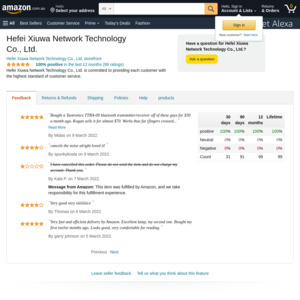
good price