Deal ends in 2 hours. Flash sale $25.99 down to $14.99 with 10% tick box brings it to $13.14.
Portable Audio Video Capture Cards HDMI to USB 2.0 1080P 4K $13.14 + Delivery ($0 with Prime/ $39 Spend) @ ShenzhiTech Amazon AU
Last edited 03/01/2022 - 22:46 by 1 other user
 CamelCamelCamel.
CamelCamelCamel.Related Stores
closed Comments

1080P 4K haha

!
Item description:
The audio video capture card features the input(HDMI) resolution 3840 x 2160 @ 30Hz, output (USB) resolution 1920 x 1080 @ 30Hz. [sic]
Well that is some interesting 1080p 4K for SEO keyword marketing.
Thought a downscaling chip would add significant cost
Isn't 1080p30—couple gigabits per second digital video signal bandwidth—still over capacity to the USB 2.0 480Mbps rating…?
Or more cheaply-manufactured embedded H.264 H.265 encoding circuit wizardry in similar video encoding bandwidth like streaming in the <10Mbps range?
Someone please enlighten this sorcery
E:
TIL magic still does not seem to add up—fudge the numbers until 30 frames of any resolution seem to fit https://www.mgraves.org/2013/10/webcams-3-usb-2-0-friend-or-…

Bought 10 thanks op… lol

Pity these don't have the loop so you can see what you are recording. They are roughly $50 plus.

Nice find!
Though should verify the reliability of the looped downscaled 1080p video against the streaming/capture software.
Would not use it the way the diagram image seems to imply (using the loop as passthrough-ed active/primary monitor when it potentially processes [strips/downscales] the picture)

I had looked at that but the 23% 1star reviews bother me. Pay twice as much and the reviews are much better.

I have one in the deal and wish it had the loop. Instead I bought a hdmi splitter (1 input 2 simultaneous output) which works as a roundabout way.

Reading reviews, looks like this doesn't transmit audio?

Does but separately - it tells the computer it is a webcam and a mic (real weird but I have one of these and it works)

Another use-case that some may find useful:
Use this as a poor man's HDMI screen by plugging it into a computer (or phone with OTG cable), open the Windows Camera app or any other webcam app (and change source to USB rather than inbuilt webcam), and plug in your HDMI device under test. Your computer/phone is now the HDMI screen.I've used this setup when configuring a raspberry pi without having to drag out another monitor. Really handy trick to keep in your IT toolbag.

Can confirm, very handy for that use. I previously had a spare screen permanently on my desk for that reason which I have since removed.
The one i used was a different model from amazon which was sub $10 (which is why I don't think this deal is worth the upvote). It was good enough to connect the ps4 without any noticeable lag between input and display. Interestingly lag was introduced when attempting to capture audio at the same time (I assume it wasn't able to sync them together quick enough) however this was overcome by telling windows to 'listen' to the audio from the capture device and play it directly out the speakers.
Combined with parsec I was able to put the ps4 in another room and play it over the network everywhere else (within Bluetooth range at least)
Edit: this is what I got, I chose it to limit the weight and bulk in a USB port https://www.amazon.com.au/gp/aw/d/B08HRZ862J

Looks very similar to this for $11.85 on eBay





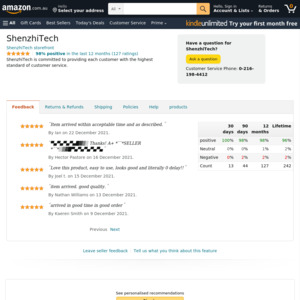
Wow 4K captured over USB 2.0 bandwidth?