QR/Barcode Scanner PRO is currently Free.
Scores 4.7/5 after 9267 votes
QR/Barcode Scanner is extremely easy to use. To scan any code simply open the application and align the code. QR Code & Barcode Scanner will automatically recognize any QR Code or Barcode. When scanning the code, if it contains text you will instantly see it or if it’s a URL you can browse the site by pressing the browse button.
Key Features QR/Barcode Scanner PRO:
✔️ No Ads.
✔️ Scan all types of QR Code and Barcode.
✔️ Flashlight supported for low-light environments.
✔️ History auto saved for all created or scanned QR Code and Barcode.
✔️ Simple and easy to use.
✔️ Generate different type of QR Code and Barcode.
✔️ Batch scan mode.
✔️ Scan and share codes with your friends.
✔️ Scan image from Gallery.
✔️ No Internet connection required.
![[Android] QR/Barcode Scanner PRO Free (Was $3.59) @ Google Play](https://files.ozbargain.com.au/n/47/660047.jpg?h=8bd5ef29)

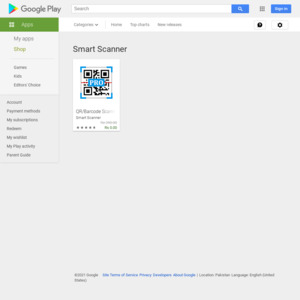
Is there a qr for this